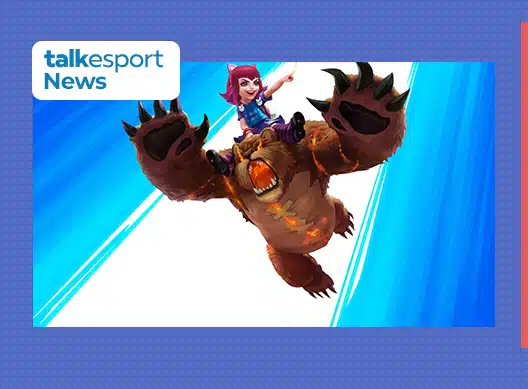League of Legends: Wild Rift has pushed its second patch since the launch of worldwide open beta testing. This patch brings in tons of changes to the game and some new additions to the champion pool.
Players can update the game through official application stores but if you are facing any problems while updating the game, you can use the links given below to download Wild Rift patch 2.0.
Wild Rift has been a huge success since its arrival in the open beta, several events and new additions are making the game better with each update, and with this new patch, Wild Rift is officially starting its first season. Riot Games has announced the arrival of the first ranked season in Wild Rift.
With this new season, the rank grinding will start very soon and players are given the leisure to download the game beforehand to directly enjoy the new content when it arrives in-game. The game will introduce its new features on 8th January so players have an opportunity to download the game very early.
As mentioned above, one can easily access the game through the app stores but if you are facing any issues while updating or the update is yet to arrive for your device, you can use the links given below to update the game by using applications provided by third-party application stores.
How to download Wild Rift Patch 2.0 – Steps
Simply follow the steps given below to download this update. Make sure to have enough storage space before downloading to ensure a smooth experience.
- Click here to visit the Tap-Tap store.
- Install the client and search for Wild Rift.
- Download the game after giving relevant permission to the application.
- Launch the game and make sure to login with your Riot Games ID to avoid unnecessary login errors.
Alternatively, you can use our download links to update the game. Simply download the files given below and install them correctly to update Wild Rift.
We hope that the links provided above might help you. If you are facing any issues while the installation process then check for the storage space and make sure that ‘Install from other sources’ is enabled in the Settings of your device.
This method is only useful for android users so players with iOS devices might have to wait until the game hits Apple App Store.
Also Read | LOL Wild Rift Patch Notes 2.0: New Champions, Features and More