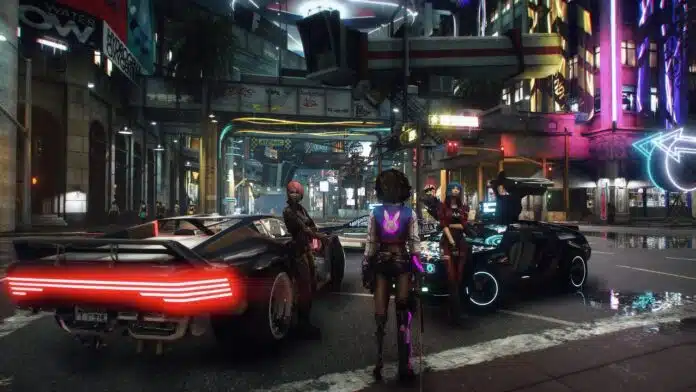Cyberpunk 2077 offers functionality to get ahead of time-defying the law of nature. The ability to skip time is quite handy given the amount of time it saves. Do you know how to skip time in Cyberpunk 2077? It is fairly easy to perform and will be even easier once you read through this article.
To perform a time-skip in Cyberpunk 2077, fire up the Game Menu. Default binds are ‘I’ for PC, the touchpad on the controller for PS, and the view button for Xbox. Inside the Game Menu, time-skip can be found at the lower left of the screen that’ll let you skip time at will for a maximum of an hour.
Some quests are only available at certain times of the day/night, this is where the time skip comes in, skipping time will let you instantly take up the quests without having to wait for the in-game clock. This is something useful in most open-world games where time is a factor.
Once you reach a quest location that is not available at the time, skip through time until the quest is available to take up. Time-skip is something we would love to have in real life but we have to settle for the feature in Cyberpunk.
Also Read | How to play Cyberpunk 2077 on mobile using Google Stadia and Nvidia Geforce Now