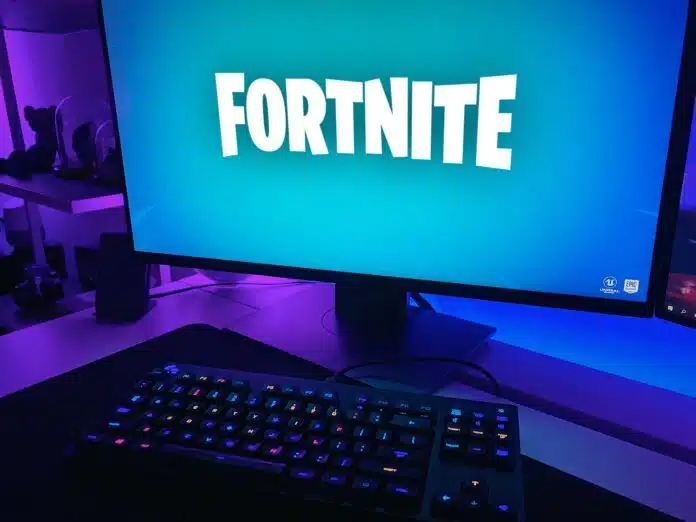FPS is always a concern when it comes to games like Fortnite, the competitive nature of the game pushes players to squeeze out as many FPS as their PCs can. The smallest improvement in our gaming experience can make a world of difference and while getting new hardware is not always the solution, here are some tips that might help.
In this article, we will find out how to boost FPS in Fortnite. Without wasting time, let’s dive into it.
Lower In-Game Settings
Resolution: Lower the resolution in the game settings. Lower resolutions require less graphical processing power.
Graphics Quality: Set graphics settings to low or medium. This reduces the strain on your system’s GPU.
Update Graphics Drivers: Ensure your graphics card drivers are up-to-date. Manufacturers frequently release driver updates that can optimize performance.
Close Background Programs: Close any unnecessary programs running in the background. These programs can consume system resources and affect game performance.
Adjust Windows Settings
Game Mode: Activate Game Mode in Windows settings. This optimizes your system for gaming performance.
High-Performance Power Plan: Set your power plan to “High Performance” in Windows power settings.
Overclocking (Advanced Users): Overclocking your GPU or CPU can potentially increase performance, but it should be done cautiously and within safe limits to avoid hardware damage.
Disable Shadow and Effects: Turning off shadows and special effects within the game settings can significantly improve FPS.
Install the Game on an SSD: Install Fortnite on an SSD (Solid State Drive) rather than an HDD (Hard Disk Drive) to reduce loading times and improve performance.
Verify Game Files: Use the game launcher to verify the integrity of game files. Sometimes corrupted files can impact performance.
Optimize Background Software: Use optimization software to manage background processes and services that might be eating up system resources.
Update Windows and Fortnite: Ensure both Windows OS and Fortnite are updated to their latest versions. Updates often include performance improvements and bug fixes.
Limit FPS Cap: Set an FPS cap slightly below your average FPS. This can stabilize performance by preventing fluctuations.
Adjust Nvidia/AMD Control Panel Settings: Tweaking settings in the Nvidia Control Panel (for Nvidia GPUs) or AMD Radeon Settings (for AMD GPUs) can sometimes boost performance.
Cooling and Ventilation: Ensure your system has adequate cooling. Overheating can cause throttling, impacting performance.
Stay updated with the latest news in gaming and esports by signing up for early access to TalkEsport’s Mobile App. Follow us on Twitter and Google News to ensure you never miss the exciting updates.