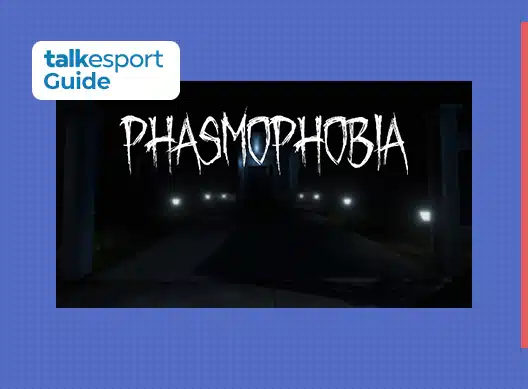Phasmophobia has gained a lot of popularity over the last month. Players are loving the horror gameplay of this game. However, the game is still in early access and players will get regular updates.
It is in fact good news because the updates include numerous bug fixes and gameplay improvements. The Phasmophobia Beta version has numerous new features and improved gameplay. You can check out the Beta version from your Steam library. Here are the steps to register for the Beta version:
- Go to your Steam library and righ-click on Phasmophobia
- Then go to Properties and click on the Betas tab.
- You will get a dropdown. Check out for beta – Unstable build and select it.
After that, Steam will start downloading the update. Don’t expect the beta version as stable as the current version. Additionally, you will be able to play with only the beta version players.
There are a lot of new features in the Phasmophobia Beta version. Such as a voice slider in audio, a copy button, a screen on the spirit box, server invitation code, and much more. Recently the Beta version also launched an update to fix the voice chat issue. There are a lot of features that are coming to Phasmophobia.
Also Read: How to place items in Phasmophobia