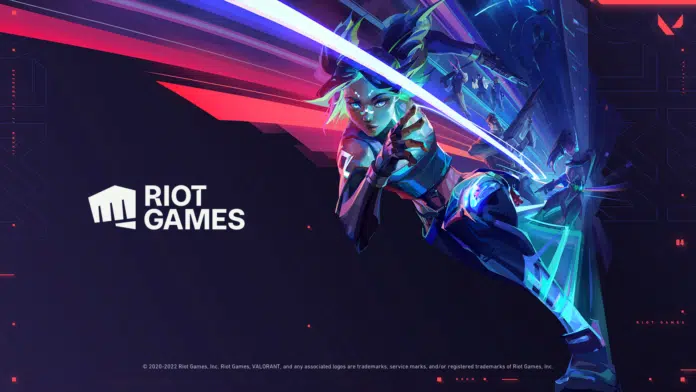Sometimes a large grab or a stunning ace isn’t as wonderful as the experience of a new skin bundle being made available or the Night Market making its triumphant comeback in VALORANT.
Players are given the opportunity to spend their hard-earned cash on new bundles or pleasant discounted skins, and as soon as the in-game client is made accessible, players typically rush to check it out.
In order to buy the skins they desire from bundles and Night Market listings, players are required to spend real-world money to purchase VALORANT points. The game’s demand for money sometimes causes the points-buying page to time out.
The following explains both why it occurs and what you can do to fix it.
Why does the page where you may buy VALORANT points keep timing out?
When there are too many users trying to access the VALORANT points purchasing page at the same time, the website times out. This takes place in a few distinct scenarios, including the release of new episodes and acts, the introduction of new bundles for purchase, and the activation of the Night Market.
This problem appears to be unsolvable; VALORANT players just can’t help but check for the newest bundle or their own particular Night Market drops.
How to Fix Valorant’s Purchase Failed Error?
If the page on which you are trying to acquire VALORANT points times out, you will need to stop the game and restart the Riot Client before attempting to open VALORANT again.
There is a possibility that you are not using the most recent version of the game. If problems persist, check your internet connection; you may need to reset your router or switch to a wired connection.
It is quite likely that the timeout was caused by an excessive number of players; hence, the most effective solution is, regrettably, to just wait for the load on VALORANT to become less intense.
Any pertinent updates regarding maintenance, log-in issues, or other connectivity issues will be posted on the official accounts for VALORANT and Riot Games Support, respectively.