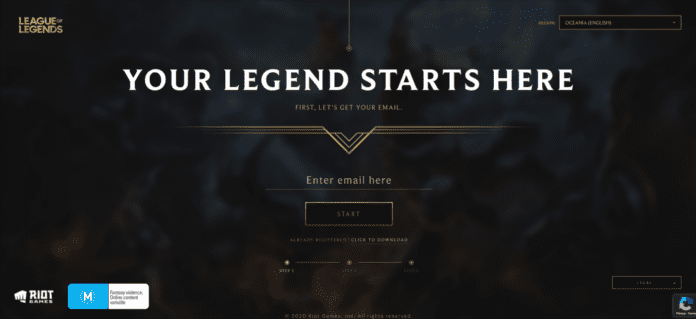Recently, Riot Games has implemented a number of new measures to curb the increasing amount of toxicity in their flagship MOBA title, League of Legends. The newly implemented ban on the all-chat feature in League of Legends has sparked debates among fans of the title worldwide. Many, including some professional LoL players, have termed the change as unnecessary while some have appreciated Riot’s efforts in reducing the toxicity in matchmaking.
While the devs have pulled back the ban due to the outrage that followed from the community, they’ll still be testing it on a ‘per-region basis’.
In the League of Legends patch 11.23 PBE, Riot Games is testing another feature termed as “Make my profile private” that hides players’ rank, match history, and stats from other players.
This experimental feature is likely to be implemented in live servers in the near future from preseason patch 11.23 that’ll be shipped on November 17, 2021.
How to Make Your League of Legends Account Private
To make your League of Legends private, simply follow these steps:
- Click on the ‘settings’ button which can be found at the top right corner of your client.
- Goi to the ‘general’ tab
- Enable the setting called ‘Make my profile private’
Once done, your profile stats including your rank and match history will be hidden from other players. This feature also prevents your friends from spectating your games.