Unless you’ve been living under a rock, chances are you’re probably already aware of what Valorant badges are. For the uninitiated, Valorant Agent badges are the newest talk of the town, and they enable you to create your own profile badges consisting of your favorite Agents from the shooter.
If you didn’t have the chance to look at what these Valorant badges look like, here’s a picture of a Valorant badge:
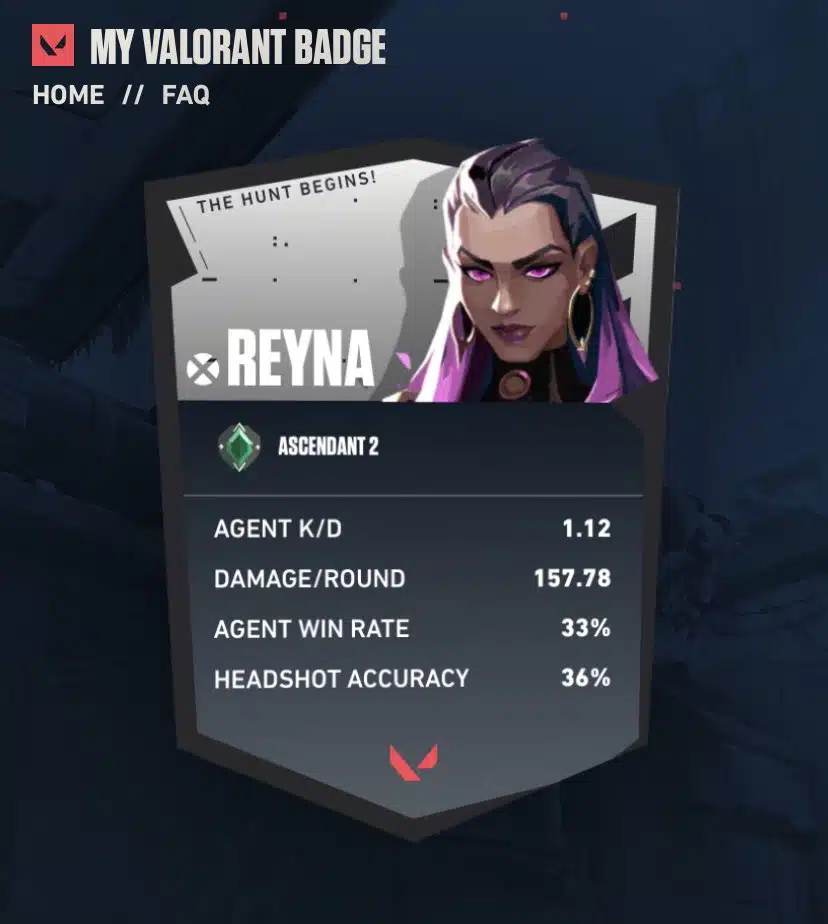
They look amazing, right? On top of that, it takes no more than a few seconds to create a Valorant badge for your profile.
Let’s take a look at how you can get a Valorant badge for your own profile.
How To Get a Valorant Badge?
You can follow these simple steps to get your own Valorant Badge:
- Go to the official Valorant Badges’ page.
- Click on ‘Create Your Badge’.
- Sign in with your Valorant account.
- Hit ‘Continue’ once you’re prompted to.
- Select the Agent that you wish to include in your Valorant badge and hit ‘Select and Continue.’
- Choose a background and hit ‘Save and Share’ to finalize your badge.
Once done, your badge will be automatically generated and you’ll be able to share it with your friends directly or via social media platforms. If you want to create another badge, you can click on the ‘Create Another Badge’ button located in the bottom-right corner.
That’s everything you need to know about how to create a Valorant badge for your account.
For more exclusive esports and gaming content, please follow TalkEsport on Google News.




