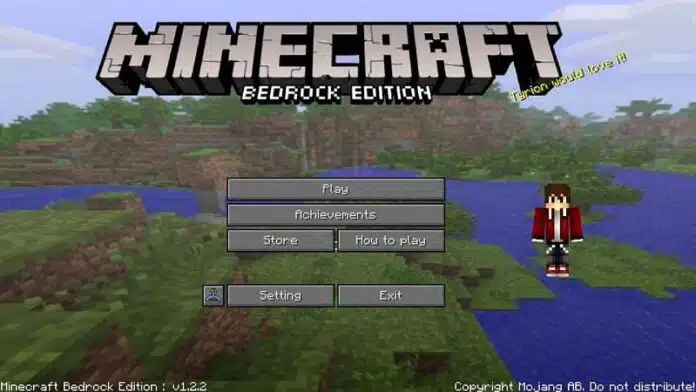Minecraft Bedrock Edition brings everything you love with some incremental upgrades. The game lets you play with friends across several platforms including mobile, Nintendo Switch, PlayStation 4, or Xbox One. This edition features a marketplace where you can splash your Minecoins for some skins, maps, and more. Follow this guide to download Minecraft Bedrock Edition on Windows 10.
How To Download Minecraft Bedrock Edition:
To get the game on your PC head over to the Microsoft Store. Search for Minecraft and upon attempting a purchase, the game offers three different editions with different price tags, naturally offering extra content as the price goes up.
The cheapest edition being the standard edition coming at $26.99. Followed by a Starter Collection offering 700 Minecoins, a Greek Mash-up pack, two skin packs, and the Plastic texture pack for just shy of $30 at $29.99. The most expensive one, namely the Master Collection offers 1,000 Minecoins, and the Creators Pack comes at a whopping $49.99. All of the mentioned editions are also available at Minecraft.net other than the Microsoft store.
We suggest you download the free trial from the Windows Store in order to make up your mind about which edition to get. Upon choosing the version that suits your needs, complete the payment, and download the game. We suggest getting the Bedrock version of the game, which allows you to play with other Bedrock edition users.