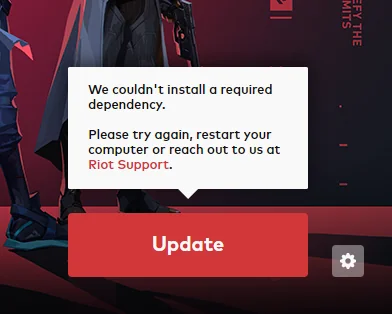Apart from adding a new mode to Brawl Stars, the developers have also introduced Mutations in the game. Tracking Brawlers and their mutations tends to be confusing considering their huge number.
While Mutations can only be used in specific game modes, many Brawlers have already received Mutations with the latest update. In this article, we will take a look at all the Mutations and explain how you can get them in Brawl Stars.
How to Get Mutations in Brawl Stars?

First, let’s take a look at the Mutations based on the rarity of a Brawler:
Common
- Shelly
Rare
- Rosa – Rosa grows bushes around her when she is using Strong Stuff.
- Brock – Brock will fire another rocket when he uses Rockin’ Rocket.
- Colt – Colt’s six-shooters have received a better range.
- Nita – Nita will now spawn another Bruce.
- Poco – Poco has received the power to heal himself and his allies.
- El Primo – His Super has become faster.
Super Rare
- Carl – His Super is lightning-fast.
- Penny – Penny now summons two Mortars in place of one.
- Rico – All Rico’s projectiles received more bounce.
- Tick – Tick’s headfirst has two additional heads.
Epic
- Bo
- Stu
- Hank
- Bonnie
- Angelo
- Pam
- Piper
- Belle
- Gale
- Bea
- Frank
- Lola
- Mandy
- Grom
- Ash
Mythic
- Sprout
- Squeak
- Melodie
- Eve
- Max
- Janet
- Gray
- Ruffs
- Buzz
Legendary
- Leon
- Surge
- Crow
- Spike
- Meg
Obtaining Mutations in Brawl Stars isn’t that hard. For that, you just need to open multiple Monster Eggs which can be earned by following these steps:
- You need daily wins
- Play and win in the new Godzilla City Smash mode.
- Apart from that, you can also purchase them from the in-game item shop.
Have you tried out those Mutations in Brawl Stars? Let us know in the comment section below.