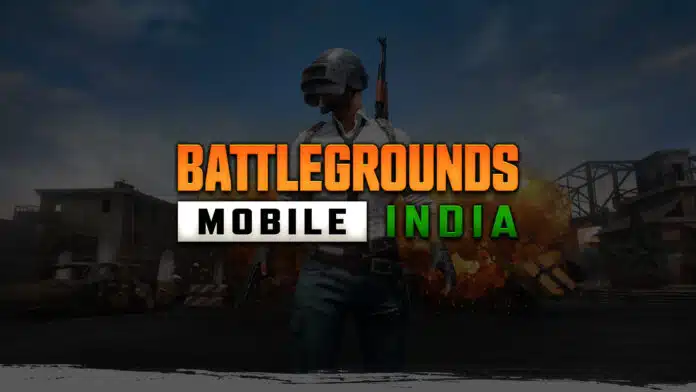Krafton has released Battlegrounds Mobile India in the country and it is currently under open beta and the early access is available for android users. This game is very similar to PUBG Mobile and it has the same in-game currency called Unknown Cash or UC. You can buy UC in Battlegrounds Mobile India by following these simple steps.
Battlegrounds Mobile India is back in the country to fill the void left by the ban of PUBG Mobile. PUBG Mobile community is excited for this new game and has welcomed it with open heart. The game crossed more than 20 million pre-registrations, which is a testimony to its success.
Players have an option to port their data from the global version of PUBG Mobile to Battlegrounds Mobile India and in this data transfer, players can get their entire inventory and many other features ported to this new game. Players have received their old UC back in this new account but if you are looking to buy some more, follow these steps to do so.
How to buy UC in BGMI:
- Click on UC button present in Battlegrounds Mobile India.
- Select the type of bundle you want to buy. More UC cost more money.
- Once you click on a pack, proceed to pay via your preferable option and complete the process.
- Once the payment is confirmed, you will directly receive UC in your account.
This is the most genuine method to buy UC in Battlegrounds Mobile India. There were other options in PUBG Mobile where players were able to top-up for UC from third-party websites but as Battlegrounds Mobile India is not widely available yet, this option is not applicable for now.
Also Read | Krafton clears air on Battlegrounds Mobile India data transfer on Chinese servers