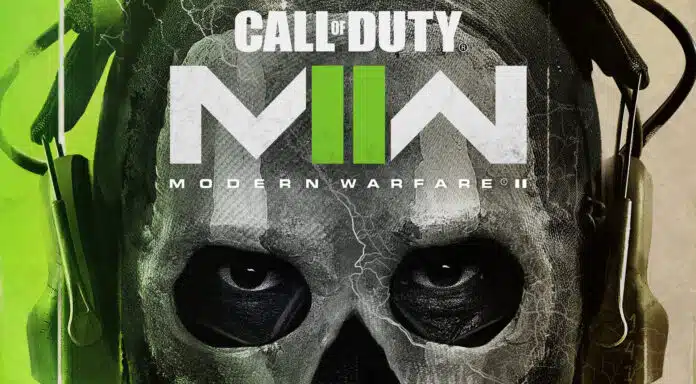Activision has released Modern Warfare 2 and this game brings in many new features and customizations. One of them is changing the player’s name color. In this article, we will discuss how you can customize your name color in MW2.
First of all, you have to remember that your customized color will only show up on someone’s friend list. It will be invisible in the game. There is only one way to change the name color using the clan tag.
How to change your name color in MW2?
- Launch the game and go to the Settings menu on the right side near the player’s account level.
- There you will be able to find out the clan tags.
- Using the clan tag you can easily change the name color in MW2.
- Press the up arrow on your keyboard and choose a number from 1 to 9 to select a color.
Modern Warfare 2 Color Codes
- Black = ^0
- Red = ^1
- Green = ^2
- Yellow = ^3
- Dark Blue = ^4
- Light Blue = ^5
- Pink = ^6
- White = ^7
- Skye Blue = ^8
- Dark Red = ^9
For more exclusive esports and gaming content, please follow us on Google News.
Also Read | How To Fix Modern Warfare 2 Stability Issue On Nvidia Drivers?