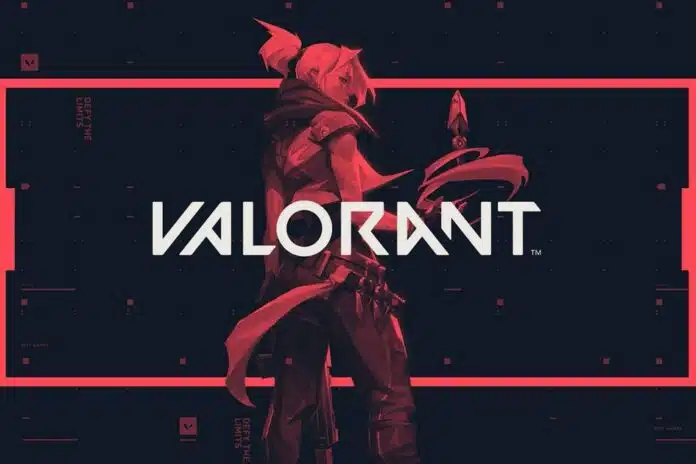The Windows 11 update has started rolling out for many users, and while it’s usually hassle-free and swift, it might be causing problems when you try launching Valorant. The VAN 1067 error code is a common error that many Valorant players have reported facing after opting for the Windows 11 update. This error can be incredibly frustrating since it prevents you from logging into the shooter altogether but can be easily fixed through a few simple steps.
If you’re finding yourself facing the VAN 1067 error in Valorant, we have you covered. This issue is almost always client-sided and is primarily caused by THE Trusted Platform Module (TPM) 2.0 being disabled. Enabling this TPM 2.0 should be enough to fix the annoying problem. Here’s what you need to do in order to fix the VAN 1067 error code in Valorant:
- Check your BIOS hotkey (Usually it’s F2 or DEL)
- Restart your PC
- Spam your BIOS hotkey as your PC starts booting
- Go to the ‘Security’ tab on your BIOS settings
- Look for ‘TPM’ or ‘Trusted Platform Module’
- Enable TPM
- Save the changes and exit
That’s it! Now turn on your PC and you should be able to play Valorant without any further problems. If you’re unable to find the BIOS hotkey on your keyboard, you can simply search the model of your motherboard online to find its BIOS hotkey.