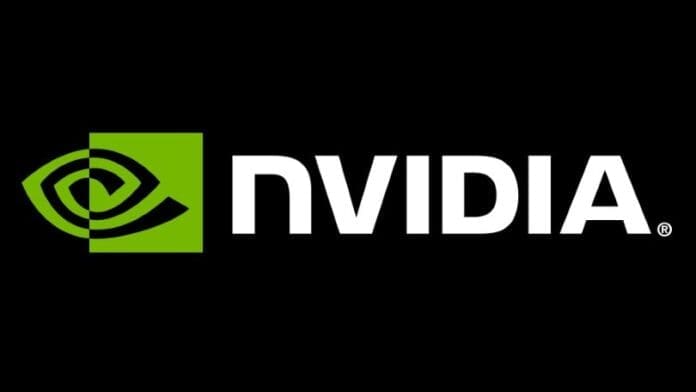CSGO works like a charm if you get a jaw-dropping boost when it comes to Framer per second. As explained in our recent write-up, you can tweak the in-game settings to get the best results.
But along with this, there is the Nvidia Control panel. From there you can manually override the game’s global settings. The Nvidia Control Panel comes inbuilt with every Graphic Card digitally signed by NVIDIA.
All you got to do is follow these steps :
- Launch the Nvidia Control Panel.
- Navigate to Manage 3D Settings.
- Click on Program settings.
- Select CSGO as your desired choice from the drop-down.
- Upon selecting the same, you will be able to adjust the settings specifically for the game.
Here are the settings which can give you an upper hand:
- Anisotropic Filtering: Off
- Antialiasing-Gamma Correction: Off
- Maximum Pre-rendered Frames: 1
- Power Management Mode: Prefer Maximum Performance
- Preferred refresh rate: Highest Available
- Texture Filtering – Anisotropic sample optimization: Off
- Texture Filtering -negative LOD bias: Allow
- Texture Filtering-Quality: High Performance
- Texture Filtering-Trilinear Optimization: Off
- Threaded Optimization: On
- Triple Buffering: Off
Also Read | PUBG Mobile India is approved by the Indian Govt