The DemoUI toggle enables players to watch their downloaded matches. After every match-making, CSGO gives you a chance to watch the Highlights from the same along with Lowlights as well. Eventually, we can keep a track of our performance, team layouts and much more.
DemoUI is also supported by Third party applications like FACEIT and ESEA. These platforms provide the match links through a .zip file which upon being extracted can be loaded through this toggle.
How To Play CSGO Demo –
How to enable CSGO DemoUI?
- Launch CS:GO
- From the left column, select “Watch Matches and Tournaments”
- Click on “Your Matches”
- Select the match you want to watch, and hit “Download” located in the bottom.
As mentioned above, third party applications provide you with a .zip file which contains the match link.
- Extract the match link from the .zip file.
- Launch CS:GO
- Open in-game console and enter “DemoUI”
- Once you have the small window i.e the DemoUI toggle, hit Load and select the match link from the folder you had extracted it into.
How to fast forward in CSGO Replay?
- DemoUI allows you to fast forward and rewind your matches.
- When you toggle the same on your screen,
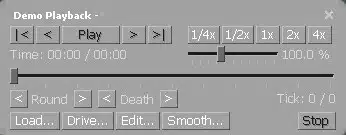
- Forward arrows next to play allow you to fast-forward it whereas the arrows before let you re-wind.
- Adjacent to these arrows are the parameters which allow you to increase and throttle down the playback speed.




