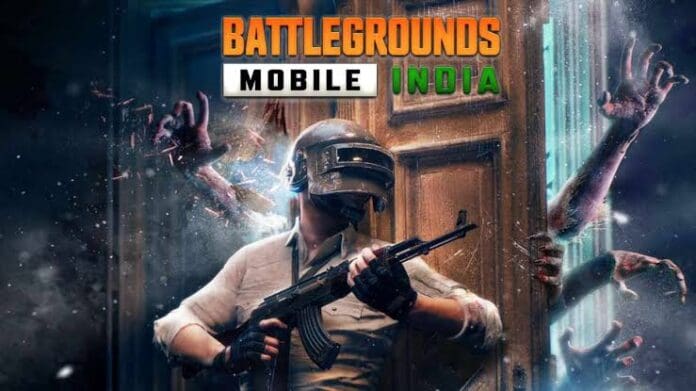In the dynamic world of Battlegrounds Mobile India (BGMI), players often seek to reinvent their in-game identity with unique and stylish names. This guide will walk you through the process of using a BGMI name generator to create a distinctive nickname that sets you apart from the crowd.
What is a BGMI Name Generator?
A BGMI name generator is a tool available on various websites that allows players to customize their in-game names with special characters, emoticons, and numbers. These generators help players create unique and visually appealing names that enhance their gaming persona.
Why Use a BGMI Name Generator?
Changing your in-game name can be a way to refresh your identity and bring a new look to your gaming experience. A unique name can make you stand out in the game, making it easier for friends and other players to recognize you. Additionally, a personalized name can reflect your personality and style, adding a personal touch to your gaming profile.
Steps to Use a BGMI Name Generator
Follow these simple steps to generate and use a unique BGMI name:
- Visit a Name Generator Website: Start by visiting a popular name generator website like NickFinder.
- Select Your Customization Option: Choose from options like ‘Cool Text Generator’ to customize your nickname in different fonts or formats, or ‘Nickname to Symbol’ to add emoticons or special characters to your name.
- Generate and Copy Your Name: Once you find a name you like, generate it and copy the customized name.
- Use the BGMI Rename Card: To change your name in BGMI, you will need to use a Rename Card. Paste the copied name into the Rename Card to complete the process.
Tips for Choosing a Unique BGMI Name
- Be Creative: Think outside the box and come up with a name that is unique to you. Avoid common names that might be used by many players.
- Use Special Characters: Incorporate special characters and emoticons to make your name stand out.
- Reflect Your Personality: Choose a name that reflects your gaming style or personality. This can make your gaming experience more enjoyable and personal.
Also Read | HOW TO TRANSFER YOUR PUBG MOBILE ACCOUNT TO BGMI FOR IOS DEVICES