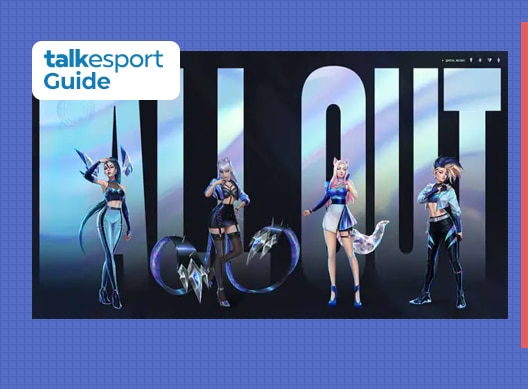Following a two-year break, the League of Legends pop-group K/DA got back with their “All Out” EP on 6th November, highlighting any semblance of TWICE, Madison Beer, and more on their most recent tracks. Riot has uncovered that they will giveaway selected K/DA themed symbols, with one including the most recent League of Legends champion, Seraphine, after her presentation on the EP.
If you are an active League of Legends player and you have Prime Gaming Subscription, then you have the access to these rewards along with in-game icons. However, before you get the access, you need to follow a few steps. At first, you need to connect your Riot Games account with your Twitch account along with an active Prime Subscription.
How To Link Your League Account To Twitch Prime:
- First, log in to both of your Riot Games and Twitch account.
- After logging in, go to the Connections page inside Settings.
- Find out the Riot Games option and click on the “Connect” button.
- Then authorize your account to link them.
- Now you are done.
How to get free LoL K/DA Icon Capsule – League Of Legends Twitch Prime Loot
- Go to the LoL page on the official Twitch Prime Gaming website.
- Sign in with your Twitch account that has the Prime Gaming subscription.
- After signing in click on Claim Now button situated next to the League of Legends: K/DA Icon Capsule Reward.
- You are done. Now you can check out the items in your inventory.
Although the items are really cool, you should know that this LoL bundle will expire on 23rd November. Moreover, you will get Mystery Skin Shard with Prime Gaming. Grab the items and enjoy! Which one did you like most? Let us know in the comment section below.
Recommended: MrBeast Confirms Beast Gaming League of Legends Team