Gaming on Genshin Impact can be an entirely new experience with a controller, especially for PC gaming enthusiasts seeking enhanced comfort and precision. If you’re ready to elevate your gameplay, here’s a comprehensive guide to help you set up and enjoy an immersive gameplay experience using a controller.
Why Use a Controller for Genshin Impact on PC?
Switching to a controller can significantly improve your overall gaming comfort and immersion. For players accustomed to console gaming, controllers bring familiarity, while others may find the ergonomic design ideal for extended sessions in the stunning open world of Teyvat.
With smoother character controls and more intuitive combat actions, a controller transforms your adventure into a seamless and enjoyable experience.
Step-by-Step Setup Guide
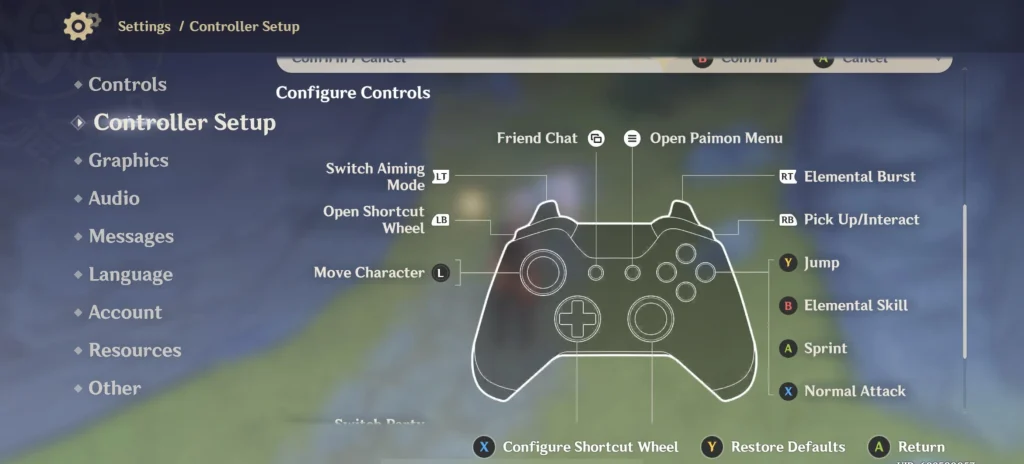
- Check Compatibility: Ensure your controller is compatible with your PC. Most modern controllers, such as Xbox and PlayStation models, work effortlessly either via USB or Bluetooth.
- Connect the Controller:
- For USB: Plug the controller into your PC’s USB port. It should be recognized immediately.
- For Bluetooth: Enable Bluetooth on your PC and pair it with your controller following the device’s pairing instructions.
- Configure Game Settings:
- Launch Genshin Impact on your PC.
- Navigate to the game’s settings menu and select the ‘Controls’ section.
- Switch from ‘Keyboard’ to ‘Controller’. Your controller is now activated.
- Test and Adjust:
- Test the controller functionality within the game.
- Adjust sensitivity or button mappings as necessary to suit your gaming style.
Key Advantages of Using a Controller
Controllers can enhance the tactile feel of gameplay, making actions like aiming and exploring feel more fluid. They also reduce the strain associated with traditional mouse-and-keyboard setups, especially during long gaming marathons. Whether you’re scaling mountains or fighting hordes of enemies, a controller can make these activities feel more natural and responsive.
Troubleshooting Common Issues
- Controller Not Recognized: Double-check your controller drivers. For wired controllers, ensure the cable connection is secure. For Bluetooth, re-pair the device.
- Button Mapping Conflicts: Reset configurations within the game or use third-party software to remap buttons as needed.
Enhancing your PC gaming experience with a controller opens up a world of immersive gameplay possibilities in Genshin Impact. From smoother exploration to intuitive combat precision, the benefits are undeniable. Take the plunge today and discover a new way to traverse the breathtaking landscapes of Teyvat.
By following this setup guide, you’re ready to embark on your journey with maximum comfort and control. Happy gaming!


