Whether you’re playing a competitive or casual game, it’s important to get your settings right. These settings will make your game much more enjoyable and help you be more accurate. Below are some tips to get you started.
Crosshair placement

Getting the right crosshair in Valorant is vital. Valorant is a competitive game whose aim largely depends on tracking, spray control and crosshair placement. It is also a game where it pays to be able to adjust your utility usage to suit your playstyle.
You need to be aware of your surroundings and the various positions of your opponents. You can practice your crosshair placement in different game modes and practice peeking around corners. You can also lower the sensitivity of your mouse to improve your aiming.
To get the most from your crosshair placement, you need to consider the size of your crosshair, its colour, opacity and the in-game sensitivity of your mouse. Some players like to play with low in-game sensitivity, while others prefer a higher one.
Mouse sensitivity
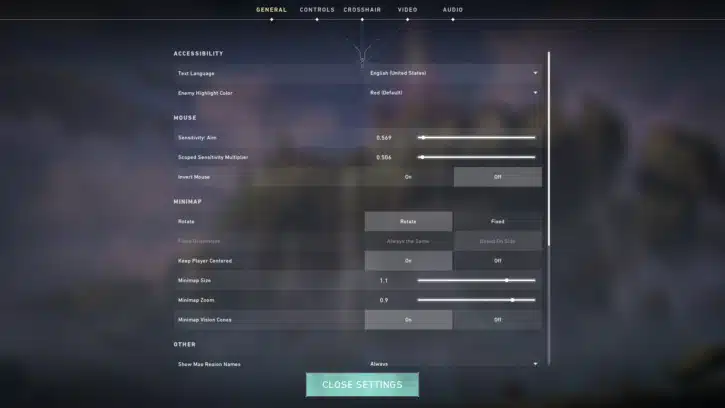
Getting the best Valorant mouse sensitivity depends on your play style, equipment and personal preferences. You will need to experiment with different ranges to find a good balance.
Generally, the best Valorant players use a range of DPIs between 0.25 and 0.70. Some prefer higher settings, and others prefer lower. For beginners, it is recommended to start with higher sensitivity. This is because a higher sensitivity means you can clear sharp corners comfortably. For advanced players, it is better to transition to lower sensitivity.
Valorant is a tracking-based game. This means that your mouse sensitivity has a significant impact on the way you move and aim. It would be best to balance sensitivity and DPI to maximize your performance.
When setting up your mouse, remember that every mouse has its sensitivity and DPI. You can learn more about your equipment by visiting your manufacturer’s website. You can also try out different sensitivity settings in Deathmatch to see how they affect your performance.
Scoped sensitivity
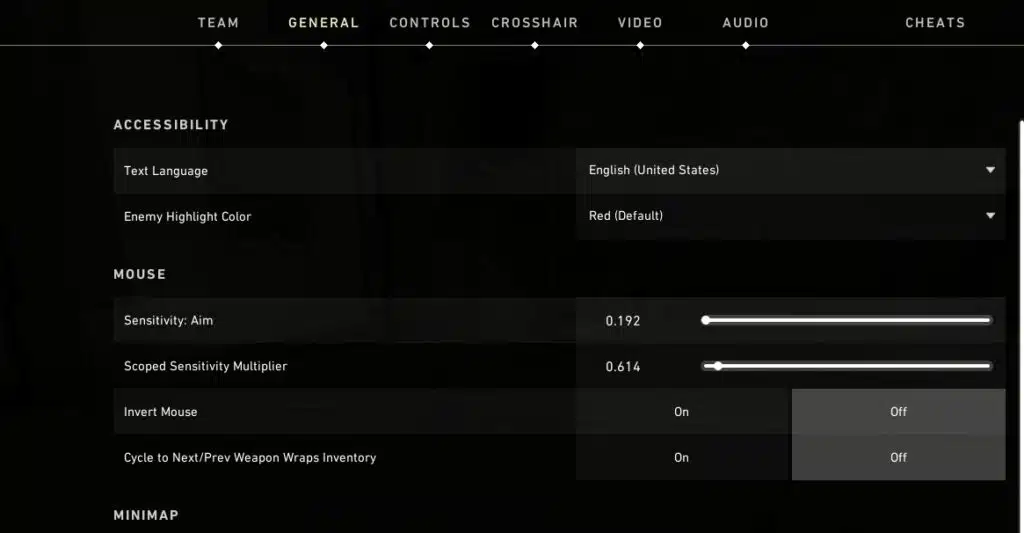
Choosing the best Valorant aim settings is crucial to achieve accurate aiming. There are several factors you should consider. These include mouse sensitivity, DPI, mouse pad size, and grip style.
Choosing a low-sensitivity setting allows for greater precision when aiming. This can help you land headshots. It can also help you track your opponents better. However, high-sensitivity settings can cause inaccuracy. You may miss an enemy or need help micro-adjusting.
Choosing the right sensitivity setting for Valorant can improve your aiming and improve your gaming experience. It can also make you better at controlling your mouse. You can adjust the sensitivity until you find the perfect setting.
In addition to choosing the best Valorant aim settings, you should also practice. Use your entire arm to aim instead of using your wrist. Try tracing different angles and practice flicks.
Optimal DPI
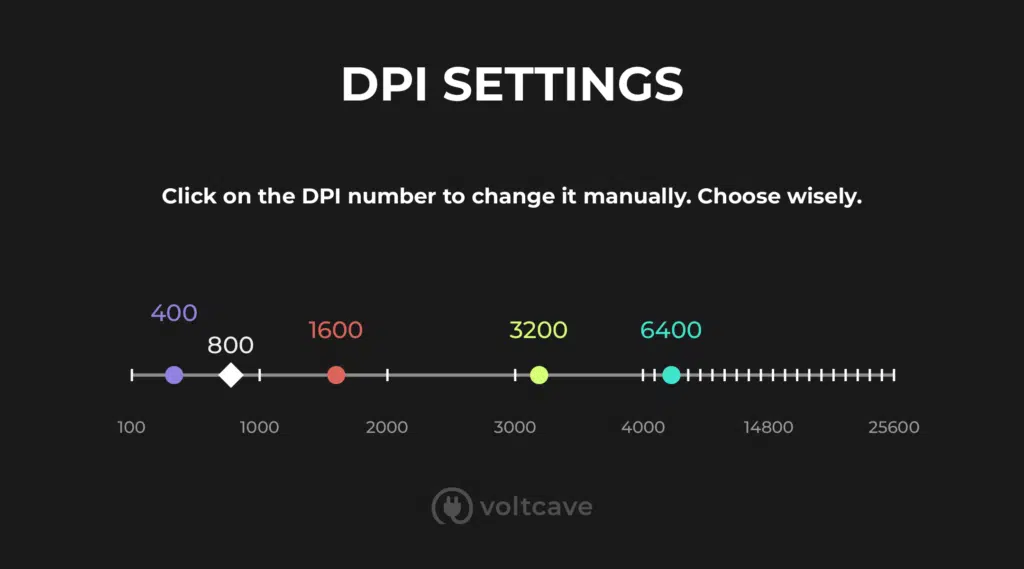
Optimal DPI for Valorant aim settings is a tricky topic. There are many factors to consider. It would help if you chose DPI that you find comfortable but also one that you feel you can improve. This is especially true when playing a game with a precise aim. You should consider adjusting your mouse sensitivity if you are struggling with your performance.
The aim is very important in Valorant. It is the most important control in the game. Practising your aim and using in-game tools can help you improve.
Most Valorant players fall into the range of 200 to 400 eDPI. This means that their sensitivity is relatively high. If you have trouble hitting targets with your mouse, reduce your eDPI. However, if you are performing well, stick with your usual settings.
Preset colours for your crosshair

Choosing the right crosshair is important to get the most out of Valorant. There are many different settings you can use to customize your crosshair. Some colours work better than others, but it’s worth testing different colour codes to find the best combination.
Finding a colour that contrasts well with your map backdrops would be best. A green crosshair will stand out in a dark map, while a pink one will stand out in a light one. But be careful when choosing colours, as some colours will blend in with the background.
A crosshair outline helps you to see where your enemies are. It also gives you a reference point for when you are aiming. You can change the thickness and opacity of the outline.




