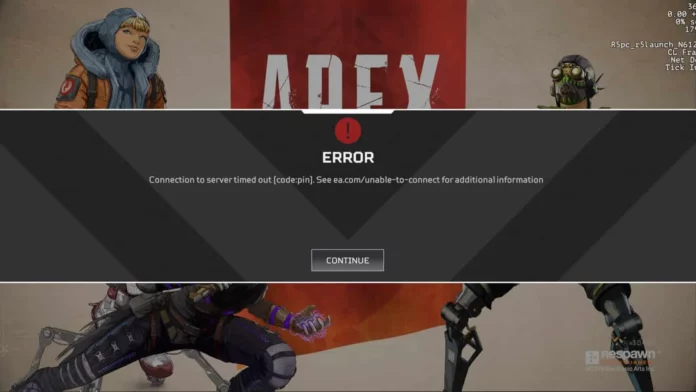According to an EA community manager, Apex Legends Mobile Error Code 201 means there is a disconnection between players and the game servers, which can result in issues like login problems, connectivity issues, lag, or sudden disconnections during gameplay. To fix this error, there are several troubleshooting methods that can be helpful.
Encountering error code 201 in Apex Legends Mobile can be frustrating as it can prevent you from accessing the game, disrupt gameplay, and lead to sudden disconnections during matches. However, there are some effective methods you can try to fix the issue:
How to Fix Apex Legends Mobile Error Code 201?
- Check server status: Visit Respawn Entertainment’s official website or social media pages to check the server status.
- Check your network connection: Make sure your device is connected to a stable and secure network. If you’re using a cellular network, try switching to a Wi-Fi network.
- Update the game: Ensure that you are running the latest version of Apex Legends Mobile, and check for updates in the device’s app store or through the game’s settings menu.
- Restart the game: Closing and reopening the Apex Legends Mobile app can help refresh the game and clear temporary issues.
- Delete and reinstall the game: If the issue is with corrupted game files, delete the game and reinstall a fresh copy.
- Close other apps and downloads: Close any other apps or downloads that may be using your internet bandwidth while playing Apex Legends Mobile to ensure you have enough bandwidth for the game and reduce the chances of connection errors.
- Contact the game support team: If none of these solutions work, reach out to the game support team for assistance or consult user forums for tried and tested solutions.
Error Code 201 can occur due to various reasons, such as poor network connectivity, server downtime, outdated game versions, or corrupted game files. Therefore, it is essential to identify the root cause and apply the appropriate solution to fix the issue and enjoy uninterrupted gameplay.
Thank you for taking the time to read our article. To stay up-to-date with the latest news and articles around Gaming and Esports, we kindly recommend following TalkEsport on Google News.