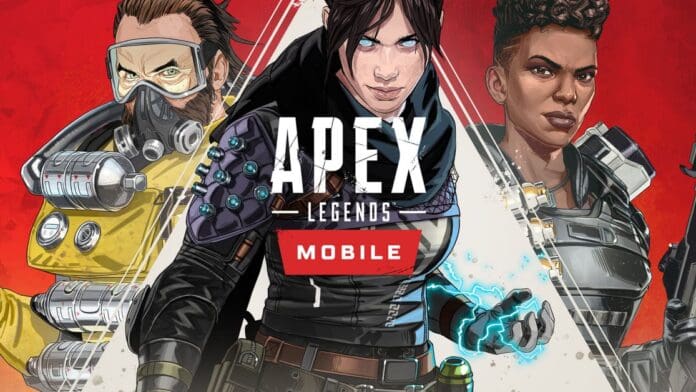Apex Legends Mobile is the next big thing in the mobile gaming market. Last year in April 2021, Electronic Arts announced the launch of the first closed beta test for Apex Legends Mobile the same month. Soon, the soft launch of the game is coming for the selected countries. The pre-registration is only available in Argentina, Mexico, Peru, Indonesia, Malaysia, Philippines, Singapore, Australia, and New Zealand via the google play store.
So, if you want to try out Apex Legends Mobile on your Android phones, read the complete article. In this article, you will learn how to pre-register for the Apex Legends Mobile.
Requirements to Pre-Register for Apex Legends Mobile
Before Pre-Registering for the game, you need to know the minimum requirements to access the game.
- Processor: Snapdragon 625 or above
- RAM: at least 4GB (rumors suggest it has been optimized for 3GB phones)
- Storage space: up to 2GB
- Android version: Android 6.0 and above
How to Pre-Register for Apex Legends Mobile
The player needs to sign up for a new Google account and change the region through a VPN service. Now follow the below steps to pre-register in the game.
Step 1 – Open the Google Play store and select the new google account to proceed.
Step 2 – Search for Apex Legends in the Play Store and click on the game’s icon. Now, tap on the “Pre-register” button to sign up for the game ahead of its upcoming soft launch.
Now you have successfully pre-registered for the game. To automatically download the game, you can click on the “Install when available” option from the pop-up that appears after choosing the “Pre-register” option.