Do you want to change your old in-game name to something new and cool in COD Mobile? Well, the developers have introduced the option to change your in-game name in COD Mobile.
It is not a straightforward process to change your in-game name. This article will guide you through. Keep reading till the end.
How to Change Your Name in COD Mobile?
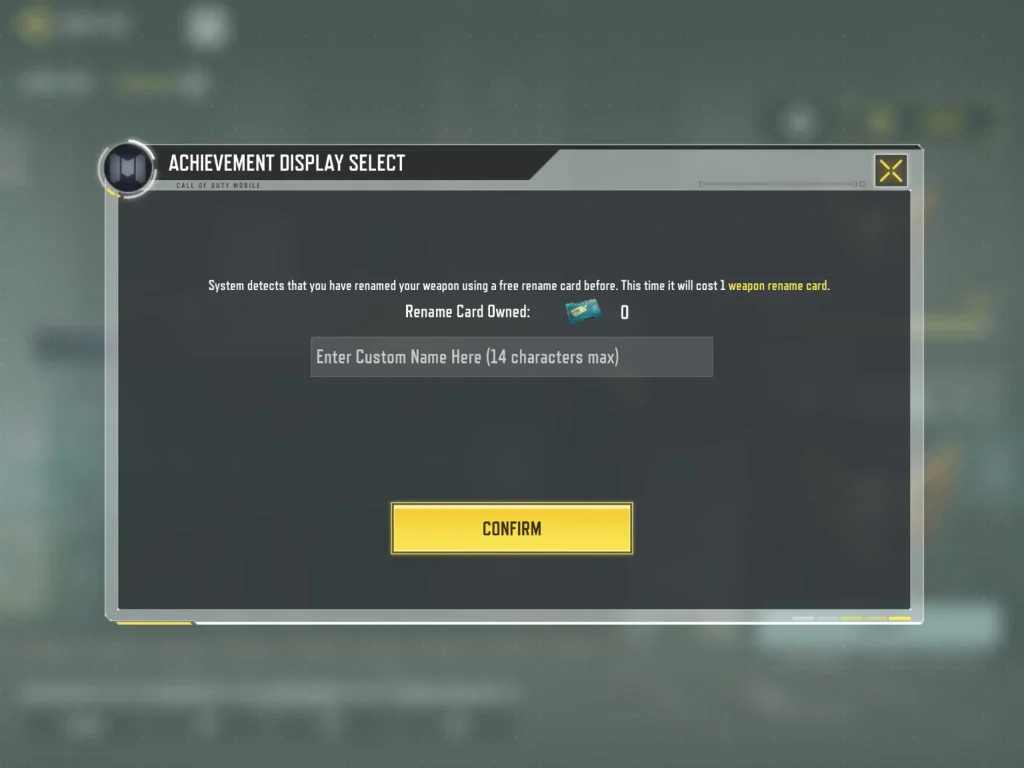
To change your COD Mobile in-game name you have to purchase the Rename Card that costs 500 COD Points. Once you purchase the card follow the steps mentioned below:
- Launch COD Mobile and click on your name at the top.
- Then open Player Profile and press the Edit button located beside your name.
- Enter your new and customized in-game name (Max 14 characters).
- After that, click on Change.
That’s all you need to do to change your in-game name. Even though there are a few other unofficial ways to change your in-game name in COD Mobile, we won’t recommend those.
Have you changed your name in COD Mobile? Let us know in the comment section below.




