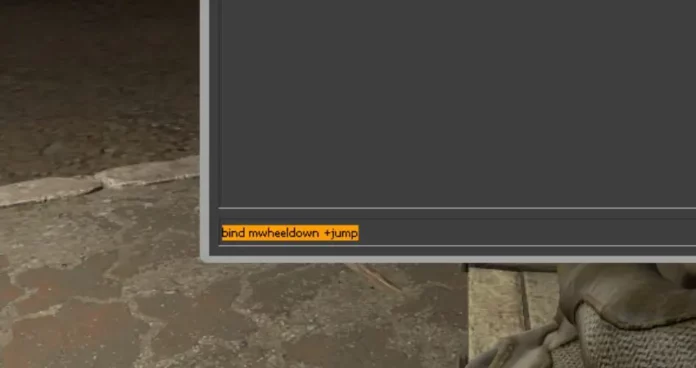In the world of Counter-Strike: Global Offensive (CSGO), the ability to jump can be a game-changer. While some players stick to the traditional ‘Space key’ for this action, others have discovered the benefits of using the mouse wheel. This article will guide you through the process of binding your mouse wheel to the jump function in CSGO, enhancing your gameplay experience.
How to Bind Mouse Wheel to Jump CSGO?
The command console in CSGO is a powerful tool that allows you to customize your controls. To bind your mouse wheel to the jump function, you first need to enable the command console. This can be done through the game settings, and once enabled, you can launch it by pressing the ‘~’ key. If you encounter any issues, you can manually adjust the settings in the ‘config.cfg’ file in your CSGO directory.
Once you have the command console up and running, you can change your keybindings. There are three separate controls you can use to bind your mouse wheel to the jump function. These commands will allow you to jump when you scroll the mouse wheel up or down, and ensure that the default jump setting remains on the space bar. Remember, if you choose to bind both parts of the mouse wheel to the jump function, you won’t be able to switch weapons using the mouse wheel.
If you want to make these changes permanent, you can save the keybindings in the game’s ‘config.cfg’ file. This means you won’t have to change the console settings every time you open CSGO. To do this, you’ll need to locate the ‘config.cfg’ file in your game data folder and add the necessary lines.
The main reason players choose to use the mouse wheel for jumping in CSGO is to perform a technique known as bunny hopping. This technique can be difficult to execute using the space bar, and many players find it easier to use the mouse wheel. Additionally, binding the mouse wheel to the jump function can free up the space bar for other actions, such as voice chat.
Stay updated with the latest news in gaming and esports by signing up for early access to TalkEsport’s Mobile App. Follow us on Twitter and Google News to ensure you never miss the exciting updates.