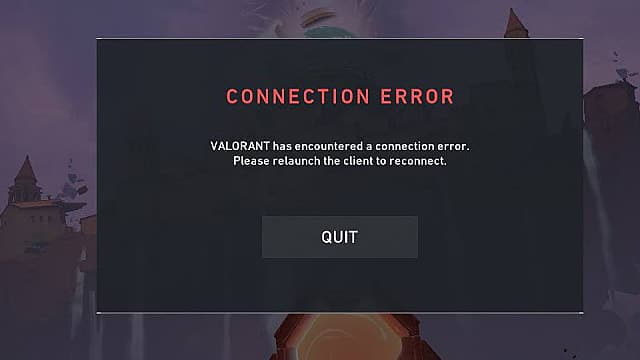The tactical first-person shooter game Valorant has swiftly become one of the most well-liked and successful titles in its genre all around the world. Since its release earlier this year, Riot Games’ free-to-play, multiplayer video game has received frequent upgrades that improve its gameplay.
Despite this, it is nevertheless susceptible to a wide variety of problems and error codes.
The majority of the time, players will come across these Valorant error codes either while the game is first starting up or while they are in the middle of playing it. Each code corresponds to a unique error message.
One of these problem codes, the Valorant error code 7, has plagued the first-person shooter game ever since its official release. If you have been getting this Valorant error and you haven’t been able to figure out how to cure it, let us help you understand what the actual meaning of this error code is and how it can be fixed.
What causes Valorant error 7?
The client-side hardware or software malfunctions cause most Valorant error codes. However, that is not the case at all with regard to this particular error. If you check out the official help website for Valorant, you will see that it mentions the possibility that the user’s Riot account was suspended as the cause of Valorant problem number 7.
The user is instructed on the page to check their linked email for additional information regarding the issue. The website also warns that platform issues may exist and advises players to check the official Discord or support site banner.
How can I fix error 7 in Valorant?
If your Riot account has been suspended for dishonorable behavior or violations of the Valorant community code, changing game settings on your PC won’t help. In this particular scenario, your only choice would be to wait for the Valorant Player Support team to take care of the problem and remove the ban from your account.
If this is not the case, however, you can quickly fix the problem by employing any one of the aforementioned solutions.
VALORANT error code 7 solution
Error 7 has previously been associated with two different error messages when it has occurred in the past. In one of the versions, the text reads as follows:
“We are aware of issues with social panel and logins for some gamers. We are currently working on a solution. There was a problem connecting to the platform; in order to continue playing, you will need to restart your game client.” There is also a message that states, “There was an error connecting to the platform.” Please restart your game client.”
Your first order of business should be too, in a nutshell, restart the game client. Completely log out of the Riot client, and then restart it as well. If it doesn’t fix the issue, here are some other potential resolutions to consider trying:
Check the current status of the servers used by VALORANT or Riot. If you saw the first message, other players may have problems owing to server overload or other widespread connectivity issues.
After that, check to see whether your VALORANT account has been suspended or terminated for any reason. A ban or suspension may have resulted from repeated AFK, queue evading, or unacceptable in-game behavior. Riot will send you a message regarding your ban or suspension to your account’s email.
It is recommended that you reinstall VALORANT in addition to the Vanguard anti-cheat client. Your final option should be a fresh reinstallation of everything.
Also read :
For more coverage on downtimes and errors in Valorant, make sure to follow TalkEsport on Google News.