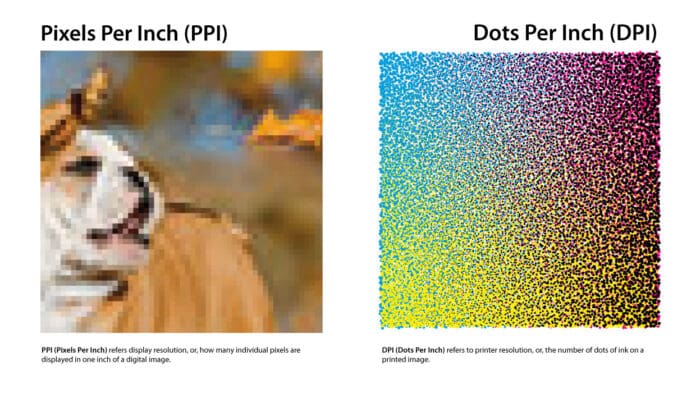The terms PPI and DPI are more important to gamers because both of these have an impact on gaming when it comes to smoothness and flow of the game. PPI is sometimes confused with DPI, and people consider both as same.
In this post, we will explain what is PPI and DPI, the difference between them, and how PPI and DPI affect gaming on PC and mobile.
What are PPI and DPI?
PPI stands for Pixels per Inch. This is a unit of calculation used for quantifying the number of pixels located on the surface of a square inch. Imagine a square inch that is separated and arranged in a series of cells to get a better picture of what it entails. Each cell inside the grid has a pixel within. PPI is calculated by the number of cells within the grid, also known as pixels.
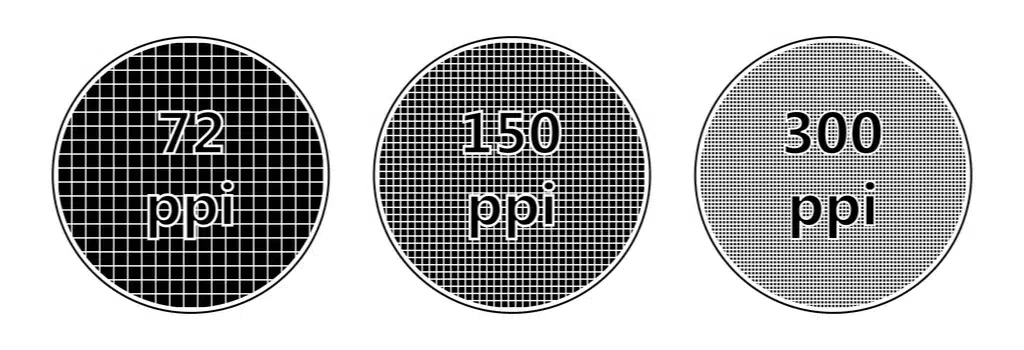
DPI, or dots per inch, is a representation of a written paper or a digital scan size. The larger the number of the lines, the increasing the print or scan quality. Usually, DPI is the calculation of the amount of dots that can be put in a line over an inch or 2.54 centimeters. You can calculate PPI using an online PPI calculator and DPI with a DPI calculator to check your screen’s PPI and DPI.
The real difference between PPI and DPI
Common intuition would definitely lead you to think they aren’t the same. Also, if both words apply to width, so you might quickly equate pixels with dots probably because they are so tiny. Although PPI often applies to displays and visual components, DPI used properly when you are relating to items like written material.
For any particular character or illustration, the clarity and accuracy of a printed document are properly determined by the amount of ink dots. Similar objects are calculated by both DPI and PPI, but pixels are not dots, and dots are not pixels, so DPI is not the same as PPI.
PPI and DPI are sometimes used to explain the same phenomenon, however. It’s not true, but major corporations, including Google and Microsoft and a number of device vendors, still use such words interchangeably, and then people began using them broadly too.
Effects of PPI on gaming
PPI, or pixels per inch, is one norm that helps bind resolution and image size together. Proportions of pixels depend on how many pixels you line up inside a specified area because they don’t have exact physical size. When you have 1000 pixels in a 10-inch region, it is equal to 100 PPI.
The lower the pixel size, the higher the PPI would be at a similar resolution. The larger the PPI is, the lower the actual pixel dimension is. A 32′′ display with 1080p resolution, for example, has 69 PPI. PPI is 138 at 4K, which implies larger and smaller pixels within the same region.
| Size (inch) | 1080p | 1440p | 4K |
| 24 | 92 PPI | 123 PPI | 184 PPI |
| 28 | 79 PPI | 105 PPI | 157 PPI |
| 32 | 69 PPI | 92 PPI | 138 PPI |
A higher PPI helps in better pictures, but a few drawbacks are still present. Designers use centimeters to determine the scale of the visual elements of games and machines, not inches. In a low PPI display, a 100-pixel line seems wider while in a high PPI one, it is shorter. On-screen items and text will become unreadable when PPI becomes too big.
| Human Eye Max PPI | Distance |
| 286 PPI | 61 cm |
| 191 PPI | 91 cm |
| 115 PPI | 152 cm |
| 57 PPI | 305 cm |
So while playing games like Pubg, Fortnite, or any racing game on a PC or mobile device is affected by PPI. More PPI makes your controls more sensitive on the screen. Let’s leave sensitivity to DPI for the next section because the impact of PPI on gaming is more on the resolution. Greater PPI leads to a greater resolution, which eventually makes you perform better in a game.
How DPI affect gaming?
A DPI higher is not necessarily good for gaming. When you push the mouse a little bit, you don’t want the mouse cursor to float over the display all the way. At the other side, a higher DPI setting lets your mouse sense minor gestures and adapt to them, so you can target items more precisely. You should check your DPI before you dive into the playing area of Pubg for a chicken dinner.
Let’s presume you’re playing a game of the first-person shooter, for starters. A greater DPI may be useful by helping you to shoot easily with quick mouse movements when zooming in with a scope and attempting to hit specific objects accurately. This DPI could be too sensitive while playing the game normally without the zooming the scope of your gun. That is the reason there is a button to control your DPI on good quality mouse. You can lower or increase DPI using that button while playing a game.
How much PPI matter when buying a mobile or monitor?
Of course, PPI matters. You may be tempted to pick the one with the biggest diagonal size as you go purchasing a new computer monitor, iPhone, or some other form of gadget that has a display. Going large where you can, is just normal, right? But that’s not necessarily the correct option, and here’s an example. Let’s pretend you choose to buy a new mobile, so you want a large screen for it. Around 6″. You plan to prefer iPhone X or Samsung Galaxy S9 after browsing across the website. The Samsung Galaxy S9 is fitted with 568 PPI pixel density, 1440 x 2960 pixel resolution, and a 5.8-inch display. IPhone X has a screen size of 5.8 inches, 463 PPI pixel density, and 1125 x 2436 pixel resolution. While both have a comparable screen size, the Samsung Galaxy S9’s resolution and PPI pixel density are far better than what the iPhone X by Apple has to deliver. This ensures far more pixels are scattered across a comparable physical area, the frame.
Wrapping Up
A higher PPI, or pixel density, indicates you’re having even more clarity about something that’s seen on your phone. That implies better clearer lines, gaming, sensitivity, better fonts, higher efficiency, and images. It is the same with DPI; the higher the DPI, your cursor will fly more quickly as you use your mouse or touch your mobile’s screen.
Note that, more DPI than a certain limit will cause problems while playing games. Set both of your PPI and DPI after checking it using PPI and DPI calculator, respectively, and play your favorite games like a pro.