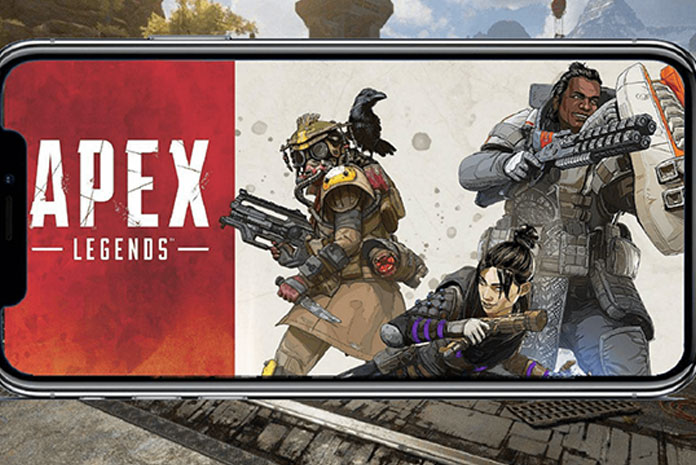Apex Legends Mobile is the mobile version of famous title Apex Legends and although the name is same, the game was built from scratch to give a subtle mobile experience with its curated content. Here is how you can download the new version of Apex Legends Mobile.
The developers have also added a new map and legend that are going to be mobile exclusive in a recent update. Players can download the game via official stores or third-party vendors.
APKCombo is a third party vendor site that allows users to download several android apps externally, without using the official stores. This means that
The new update is already live on Google Play but if you are facing any difficulty, use the link given below to update Apex Legends Mobile to Season 2.
- Apex Legends Mobile Season 2 APK – Click Here
The size of this file is just 4 MB but the total package size might differ once you actually start the file downloads from the game itself. Make sure to delete the older application for smooth update processing.
Install the application given above and make sure to enable the “Install from other sources” toggle from your phone settings for smooth installation. If you face any issues while parsing the package, simply reinstall the game.
Also Read | COD WARZONE MOBILE MINIMUM AND RECOMMENDED SYSTEM REQUIREMENTS