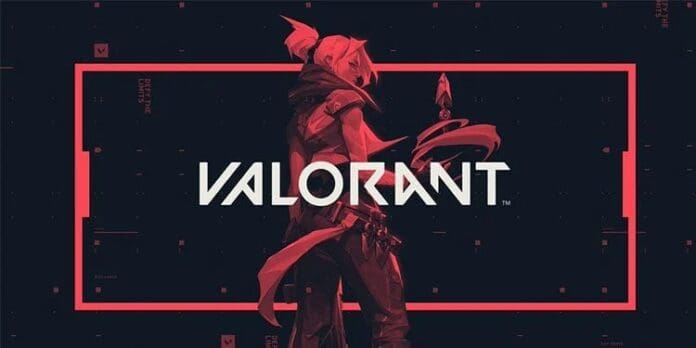There are several error codes in Riot’s competitive shooter Valorant. Some of them are easy to fix and some of them are a bit tricky. One of them is the User Mode Service error which is related to Vanguard and it has been showing up since the update which was released yesterday. This article will explain how to fix the issue. Keep reading till the end.
Valorant’s Vanguard’s most recent patch was released on March 15, 2023. Players were instructed to start the Riot Client and choose Yes when the Vanguard pop-up was displayed in order to install it. Players may encounter a very high CPU utilization issue after the update, which results in performance dips in the game.
Also, you may inspect the “Vanguard user-mode service” activity and the CPU percentage it consumes by launching the Task Management application.
How to fix the Vanguard User Mode Service error?
There are a few fixes that you can try out if you are facing the issue:
- Force stop the “Vanguard user-mode service” activity from your Task Manager.
- Go to your Windows Settings and then to Apps to uninstall Riot Vanguard. After that restart your PC and reinstall Vanguard.
- If Vanguard reinstall doesn’t work for you, then try to reinstall the complete game.
- Check if your graphics driver is up to date or not from your Nvidia or AMD control panel.
- Try to disable any in-game overlay.
If you face the same Vanguard error even after following the above steps, contact Valorant support and raise a ticket.
For more exclusive esports and gaming content, please follow TalkEsport on Google News.
FAQ
What is Valorant?
Valorant is a free-to-play multiplayer tactical first-person shooter developed and published by Riot Games. The game was released on June 2, 2020.
What platforms is Valorant available on?
Valorant is currently only available on PC.
What are the minimum system requirements to play Valorant?
The minimum system requirements for Valorant are:
OS: Windows 7/8/10 64-bit
CPU: Intel Core 2 Duo E8400 or AMD Phenom II X2 555
RAM: 4GB
GPU: NVIDIA GeForce GT 730 or AMD Radeon R5 240
VRAM: 1GB
Is Valorant free-to-play?
Yes, Valorant is free-to-play. However, players can purchase optional in-game items such as skins and cosmetics.
What is the objective of Valorant?
In Valorant, two teams of five players each compete against each other to complete objectives and eliminate each other. The attacking team must plant a bomb called the Spike, while the defending team must prevent them from doing so or defuse the Spike if it has been planted.
Can I play Valorant solo or do I need a team?
You can play Valorant solo or with a team.
Does Valorant have a ranked mode?
Yes, Valorant has a ranked mode where players can compete against each other for higher ranks and rewards.
How do I report a player for toxic behavior or cheating?
You can report a player by clicking on their username in the scoreboard and selecting “Report.” Alternatively, you can submit a report through the official Riot Games support website.