Riot Games’ competitive shooter in Valorant has been out for over three years, and a lot of players are still experimenting with the title’s in-game settings in pursuit of optimal performance and a competitive edge over opponents.
Fortunately, over the years, the community has managed to find a number of crucial Valorant settings that can make the difference between winning and losing rounds in Valorant. Some of these settings can simply rev up your game’s performance, while others can provide you with some form of advantage over your enemies in the battlefield.
In this article, we’re gonna take a look at some of the most important Valorant settings that you need to change in 2023. Although most professional players are already familiar with these settings, many players in lower or mid-ranked tiers are unaware of their existence. This lack of knowledge may even be the reason they struggle to advance to higher ranks in Valorant.
Without further ado, let’s take a look at some of the Valorant in-game settings that you need to change in 2023.
Best Valorant Settings 2023
Raw Input Buffer: You should always set Raw Input Buffer to ‘On’ to minimize any form of input delay from your mouse. This is especially useful if you’re using a mouse with over 1K hz polling rate.
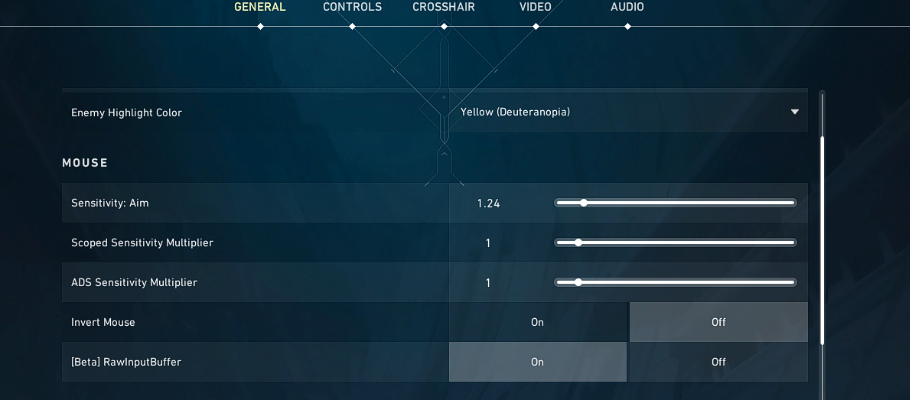
Show Blood: While many people turn this setting to ‘Off’ to get more FPS, it is important to consider the significant drawbacks associated with this choice. Turning this setting ‘On’ will enable you to wallbang much more accurately as you’ll be able to see blood pop up whenever you hit a wallbang in certain spots like boxes and other small objects.The decrease in FPS, in reality, is negligible.

NVIDIA Reflex Low Latency: This setting is only applicable for NVIDIA users, but make sure to set this to ‘On + Boost’ to minimize input lag and maximize your FPS count in Valorant.

Graphics Settings: Set Multithreaded Rendering to ‘On’, and disable every other setting or set them to ‘Low’ to maximize FPS. None of these settings can provide you with any sort of competitive advantage so it’s best to lower them to get the extra FPS.
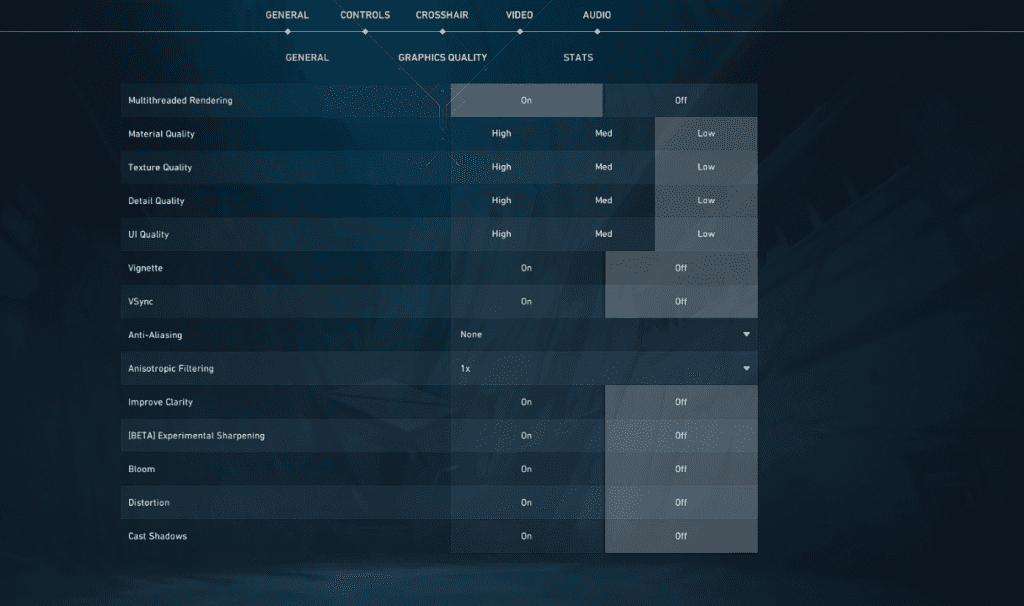
Enable HRTF: In most cases, you’ll want to enable HRTF to get the ideal positional audio in Valorant. You’ll be able to hear footsteps and other sounds more clearly and precisely once you turn this setting on.
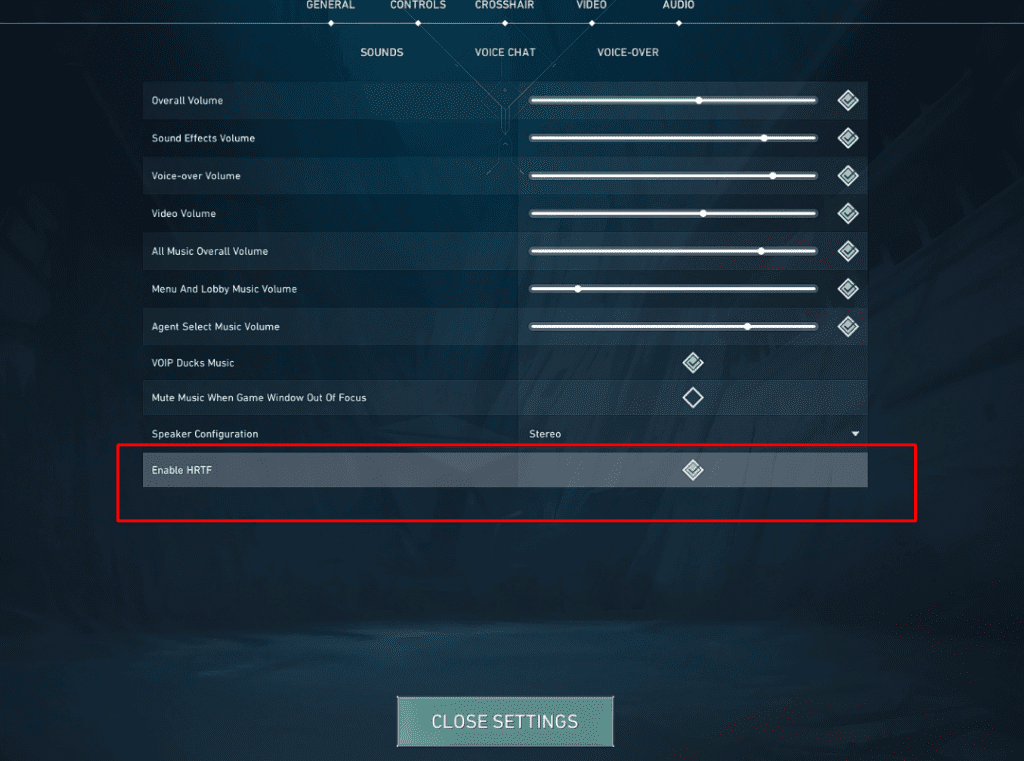
Auto Equip Priority: Remember all the times when you died ‘cause your character auto-equipped your knife after you flashed an enemy or used an ability? This setting will prevent that once and for all. Set your auto equip priority to strongest and your character will always equip your strongest gun after an ability or flash.
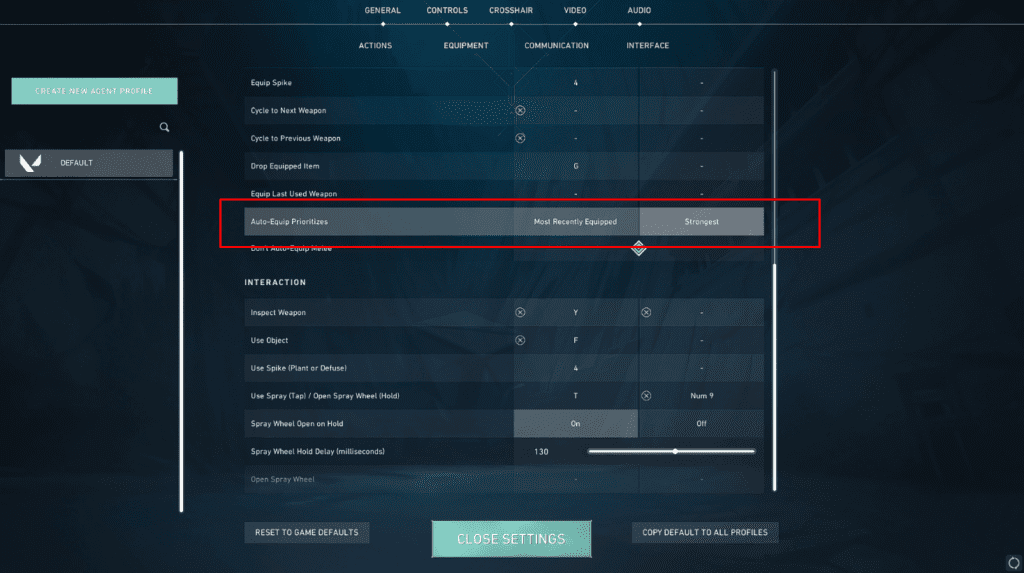
These are all the Valorant settings that you need to change right now to get the best gameplay experience and outplay your opponents. Stay updated with the latest news in gaming and esports by signing up for early access to TalkEsport’s Mobile App. Follow us on Twitter and Google News to ensure you never miss the exciting updates.




