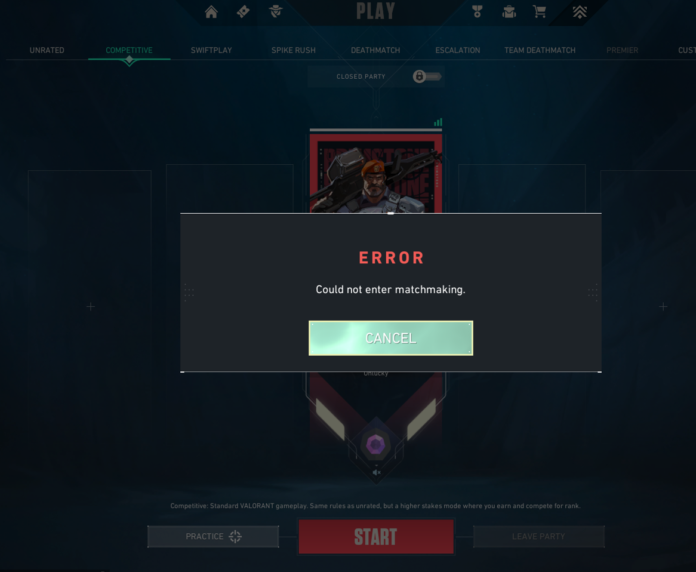Valorant, like any other online game, is not immune to occasional errors and bugs. One such persistent issue that players often encounter is the “Could Not Enter Matchmaking” error. This guide provides a comprehensive walkthrough on how to troubleshoot this error and get back into the game.
The “Could Not Enter Matchmaking” error in Valorant is typically not a problem originating from the player’s end. It signifies a connection issue between the player’s PC and Valorant’s servers. This could be due to scheduled maintenance, emergency maintenance, or even a DDoS attack affecting the servers.
Can You Fix the Could Not Enter Matchmaking Error in Valorant?
Before you start resetting your router or PC, it’s important to understand that this error is often not related to your personal connection. However, it’s still recommended to restart your devices at least once when this error occurs.
One way to confirm that the issue is not on your end is by checking the official Valorant Down Detector page. If there are reported issues with the Valorant servers, it’s best to wait before attempting to launch the game again.
If the error persists and other games are connecting fine, it might be an issue specific to Valorant. In this case, a complete reinstall of the game could be a potential solution. If the issue is occurring across multiple games, it could be a problem with your PC or router’s connection. Checking your antivirus or Firewall settings for potential conflicts is also advisable.
Understanding the root cause of the “Could Not Enter Matchmaking” error in Valorant is the first step towards resolving it. This guide aims to help players identify the issue and provides a range of troubleshooting steps to get back into the game. If you need further assistance, check out our guide on how to uninstall Riot Vanguard alongside Valorant.
Remember, the key to resolving any error is patience and a systematic approach to troubleshooting. Happy gaming!
Stay updated with the latest news in gaming and esports by signing up for early access to TalkEsport’s Mobile App. Follow us on Twitter and Google News to ensure you never miss the exciting updates.