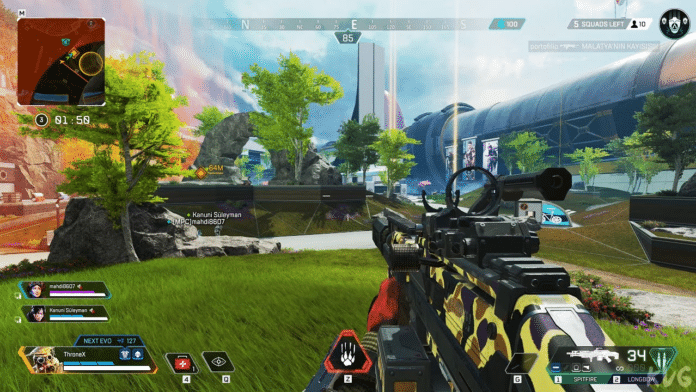Apex Legends is one of the most popular battle royale titles on the internet, but it’s no stranger to bugs and glitches. In the past, we’ve seen various game-breaking bugs surface in the game from time to time, and while Respawn Entertainment are generally swift to fix these problems, players can often face difficulties playing the game till those issues are addressed.
Recently, a bug has appeared in Apex Legends that completely prevents players from playing the title by crashing the game. While the ‘engine error – UI images ran out of room’ bug has been existent in Apex Legends for a while, players are encountering it much more frequently since the new Spellbound Collection event went live.
How To Fix Apex Legends “Engine Error – UI Images Ran Out of Room”
Fortunately, Respawn Entertainment has addressed this infamous bug in a Twitter post.
The statement reads, “The team is currently working through an issue where players are encountering a pop-up reading ‘Engine Error – UI Images Ran Out of Room.’ We’re hopeful that we’ll have some sort of resolution for this in the morning and will check back in here with more info then.”
If you’re an Apex Legends player who’s encountering this bug while playing the game, your best option would be to wait patiently till the devs provide an update on the problem.
That’s everything you need to know about the ‘engine error – UI images ran out of room’ bug in Apex Legends.