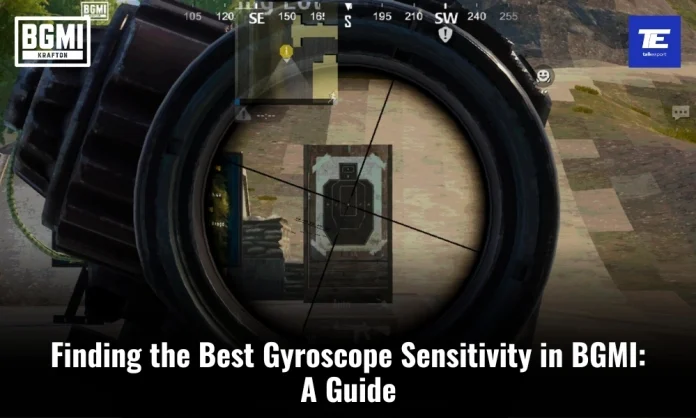Battlegrounds Mobile India (BGMI) has taken the mobile gaming world by storm, offering an immersive battle royale experience on smartphones. One of the key elements that can significantly enhance your gameplay in BGMI is gyroscope sensitivity. While there is no one-size-fits-all answer to what the “best” sensitivity is, finding the right balance is crucial to improving your gameplay and achieving that elusive Chicken Dinner. In this guide, we’ll explore the concept of gyroscope sensitivity in BGMI, suggest some settings to get you started, and the importance of customization to suit your personal preferences.
The Importance of Gyroscope in BGMI
Gyroscope sensitivity in BGMI is all about controlling your in-game aim by physically tilting your device. This feature can be a game-changer, allowing for more precise aiming and quicker reactions during intense firefights. It can give you a competitive edge, but only if you find the right sensitivity settings that match your playstyle and comfort level.
The ideal gyroscope sensitivity varies from player to player due to differences in playstyle, device, and personal preferences. What works for one player might not work for another. Here are some factors that influence your ideal sensitivity settings:
1. Device Type and Size:
The type of device you use and its size can greatly impact your gyroscope sensitivity. Smaller devices may require higher sensitivity settings, as there is less physical space to move your device. Conversely, larger devices may benefit from lower sensitivity settings to avoid over-aiming.
2. Playstyle:
Your playstyle also plays a significant role. Aggressive players who prefer close-quarters combat might opt for higher sensitivity to quickly react to enemy movements. In contrast, passive players who engage from a distance may prefer lower sensitivity for more precise long-range shots.
3. Personal Comfort:
Comfort is key in finding the right gyroscope sensitivity. If you feel natural and in control while using your chosen sensitivity, you’re more likely to perform well. Experiment with different settings until you find the one that feels most comfortable for you.
4. In-Game Role:
Your chosen in-game role can influence your sensitivity preference. For example, a sniper may prefer lower sensitivity for precise shots, while an assaulter may lean towards higher sensitivity for fast, close-range encounters.
Best Suggested Gyroscope Sensitivity Settings in BGMI
While gyroscope sensitivity is highly personal, here are some suggested settings that you can use as a starting point and tweak to suit your preferences:
Low Sensitivity
- TPP No Scope: 100-200
- FPP No Scope: 100-200
- TPP Aim: 100-200
- FPP Aim: 100-200
- Red Dot, Holographic, Aim Assist: 100-200
- 2x Scope: 100-200
- 3x Scope, Win 94: 100-200
- 4x Scope, VSS: 100-200
- 6x Scope: 15-25
- 8x Scope: 10-20
Low sensitivity settings provide better control and accuracy for long-range shots, making them suitable for snipers or players who prefer a more methodical approach.
Medium Sensitivity
- TPP No Scope: 200-300
- FPP No Scope: 200-300
- TPP Aim: 200-300
- FPP Aim: 200-300
- Red Dot, Holographic, Aim Assist: 200-300
- 2x Scope: 200-300
- 3x Scope, Win 94: 200-300
- 4x Scope, VSS: 150-200
- 6x Scope: 25-35
- 8x Scope: 20-30
Medium sensitivity settings strike a balance between accuracy and speed, making them versatile for a wide range of playstyles.
High Sensitivity
- TPP No Scope: 300-400
- FPP No Scope: 300-400
- TPP Aim: 300-400
- FPP Aim: 300-400
- Red Dot, Holographic, Aim Assist: 300-400
- 2x Scope: 300-400
- 3x Scope, Win 94: 300-400
- 4x Scope, VSS: 200-300
- 6x Scope: 35-45
- 8x Scope: 30-35
High sensitivity settings are ideal for aggressive players who rely on quick reflexes and close-range engagements. Additionally, it is also helpful for spray and pray in medium to long range.
How to Find the Best Gyroscope Sensitivity in BGMI?
The above given settings are just starting points. The best gyroscope sensitivity for you will ultimately depend on your personal preferences and playstyle. Following are some tips to help you fine-tune your sensitivity settings:
- Gradual Adjustments: Make small adjustments to your sensitivity settings and test them in real gameplay. This prevents drastic changes that can disrupt your muscle memory.
- Practice: Spend time in training mode or casual matches to get used to your new settings. The more you practice, the more comfortable you’ll become with your chosen sensitivity.
- Observe Pro Players: Watch professional BGMI players and see what sensitivity settings they use. While their settings may not work perfectly for you, they can provide valuable insights.
- Experiment: Above all, don’t be afraid to experiment with different sensitivity settings for different in-game scenarios. You can even create multiple profiles to switch between settings as needed.
Stay updated with the latest news in gaming and esports by signing up for early access to TalkEsport’s Mobile App. Follow us on Twitter and Google News to ensure you never miss the exciting updates.