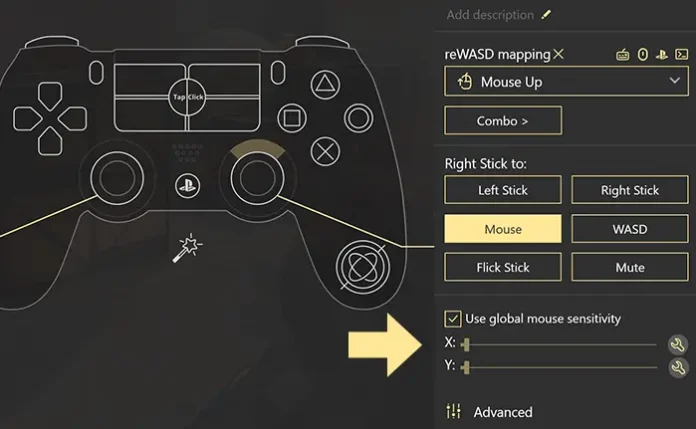Valorant, a rapidly expanding first-person shooter game, traditionally leans towards the use of a mouse and keyboard for gameplay. However, for those who prefer the familiarity of a console controller, there is a way to bridge this gap.
Can You Play Valorant With a Controller?
Valorant doesn’t inherently support controller input, necessitating the use of third-party software. reWASD stands out as a versatile tool for this purpose. By installing such an application, players can ‘trick’ the game into accepting controller inputs.
Setting Up Your Controller
To get started, download an app like reWASD, connect your controller to the PC, and launch the app. Here are the essential steps:
- Create a new Valorant profile within the app.
- Carefully remap the keys of the controller to correspond with in-game actions. Ensure that you avoid multi-key binds or complex macros, as these can lead to a ban from Valorant.
Considerations and Risks
Playing Valorant with a controller can be challenging due to the lack of official support and aim assist, key factors in most console FPS games.
Additionally, using a controller requires re-mapping keyboard and mouse inputs to the controller, which may not provide the same level of precision as traditional controls.
Practical Tips
- Key Binding: Manually input the key binds into both the reWASD and Valorant settings.
- Sensitivity Adjustments: Controllers often require higher sensitivity settings, which should be adjusted within the Valorant client.
- Double-Click Functionality: For activating Valorant abilities, set up a double-click function, possibly using the D-pad.
While reWASD has not led to bans yet, the potential risk remains as Riot Games may change its stance on third-party app usage. It’s advisable to practice with a secondary account and proceed with caution.