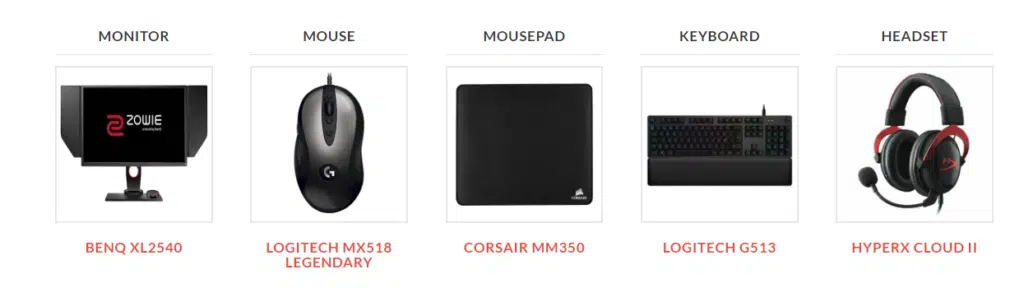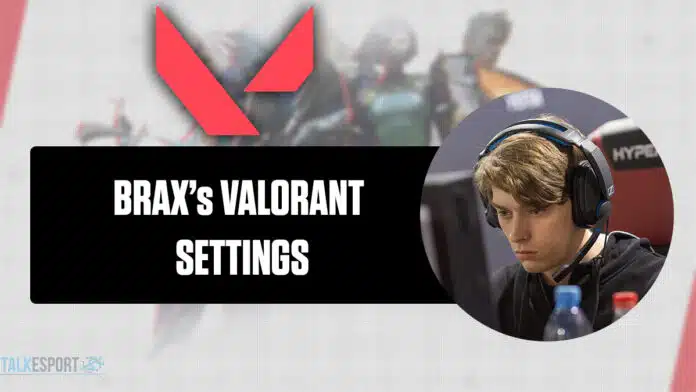Braxton “swag” Pierce is an American retired professional Counter-Strike: Global Offensive player. He previously represented compLexity Gaming and iBUYPOWER. In August 2014, at iBUYPOWER, things did take a harsh turn in his life which saw him getting banned by Valve after being involved in the famous North American Match-fixing scandal during. With a surprisingly raw potential yet to be redeemed, he remained unbanned by Valve to compete at it’s sponsored events ie the Majors.

After Riot games revealed it’s Project A initiative (now Valorant), a couple of months later, Brax did hang his mouse on his CS:GO career in a bid to enter the Professional scene of Valorant thus announcing his hiatus from the game.
On 10th March 2020, South Korean-American Organization T1 (previously known as SK Telecom T1) signed Brax to their Valorant roster as a professional player. Since then, he has been on a cloud 9 and looking forward to terrorizing his dominance in the game. Being a player and a content creator for T1, Brax plays and streams Valorant on his Twitch channel. You can catch him live here.

Today we will be giving some insights on his In-game settings which does allow him to culminate his efforts into success.
Brax’s video settings
- Display Mode: Fullscreen
- Resolution: 1920×1080
- Frame Rate Limit: Unlimited
- Material Quality: High
- Detail Quality: High
- Texture Quality: High
- UI Quality: Medium
- Vignette: On
- VSync: Off
- Anti-Aliasing: MSAA 4x
- Anisotropic Filtering: 8x
- Improve Clarity: Off
- Enhanced Gun Skin Visuals: On
- Distortion: On
- Shadows: On
Brax’s mouse settings
- DPI: 400
- eDPI: 188
- Sensitivity: 0.354
- Response Rate: 1000 Hz (one millisecond)
- Windows Sensitivity: 6
- Scoped Sensitivity: 1
Brax’s crosshair settings
- Color: White
- Outlines: off
- Center Dot: Off
- Inner Lines: 1/6/2/2
- Outer Lines: 0/0/0/0
- Firing Error/Movement: Off
Brax’s keybinds
- Walk: L-Shift
- Use/Equip Ability 1: C
- Use/Equip Ability 2: Q
- Use/Equip Ability 3: E
- Crouch: Left Control
- Equip Primary Weapon: 1
- Equip Secondary Weapon: 2
- Equip Melee Weapon: 3
- Equip Spike: 4
- Jump: Wheel Down
- Use Object: F
- Use/Equip Ability Ultimate: X
Brax’s minimap settings
- Rotate: Rotate
- Keep Player Centered: Off
- Minimap Size: 1.1
- Minimap Zoom: 0.9
- Minimap Vision Cones: On
Brax’s Gear