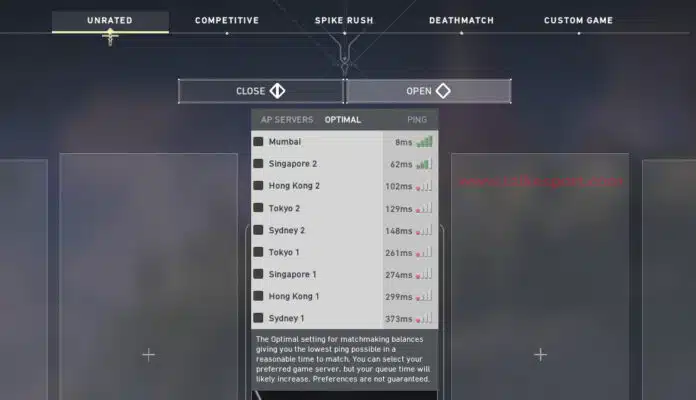Alongside other huge changes, Valorant Act 3 has brought with it the ‘Server Selection’ feature which allows players to select their preferred servers before queuing for a game. While it doesn’t guarantee you’ll be placed in the server you want, it increases the odds of that happening significantly. Wondering how you use the newly implemented feature? Let’s check it out.
To select your preferred server in Valorant, all you need to do is follow the steps below:
- Open Valorant
- Go to ‘PLAY’
- Select your preferred game mode (You can select servers in any mode.)
- Hover your mouse over the small icon above your player card and below ‘Open’.
- You’ll see a list of servers and your latencies to them.
- Select one to three preferred servers to queue in.
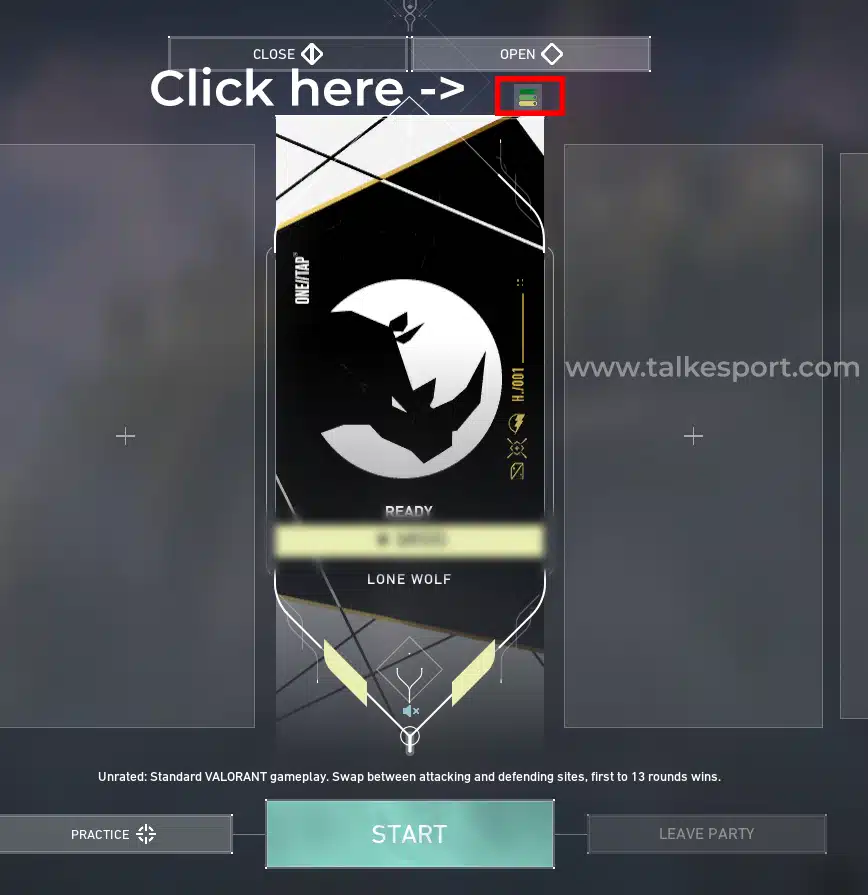
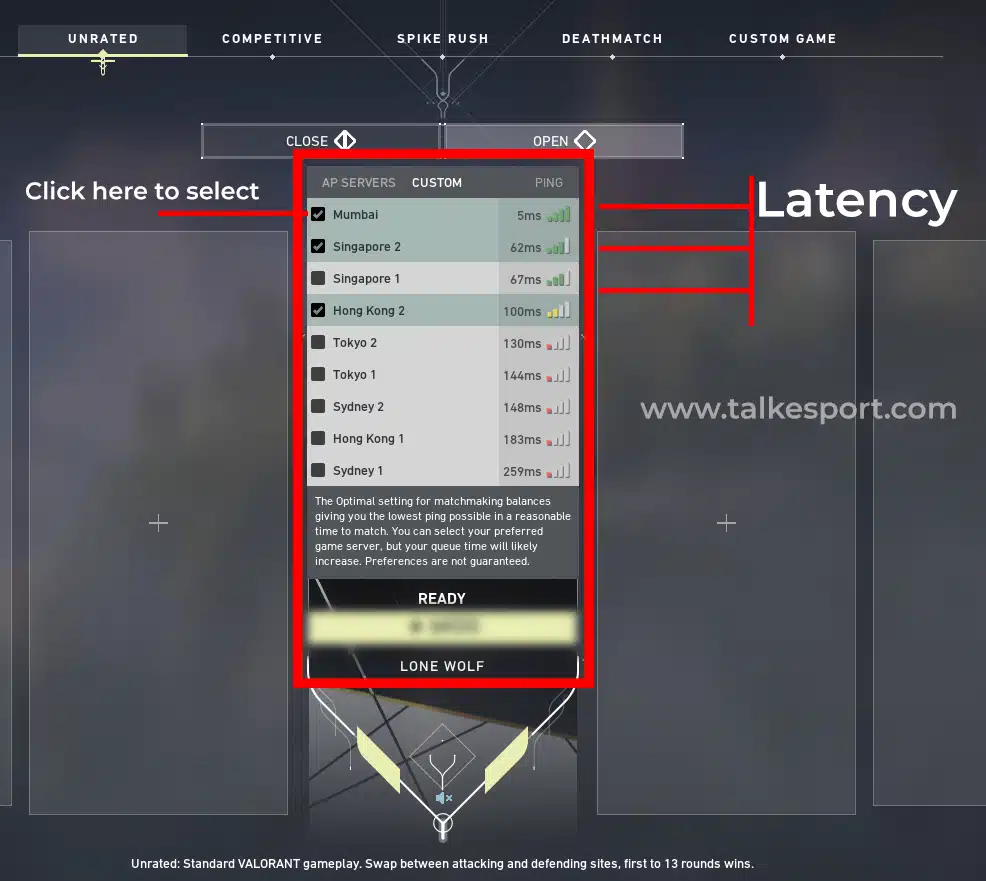
That’s it! Now you can choose whichever server you want and enjoy the shooter in low latencies. If your nearby server is giving you high pings, switch to some other server with better routing, regardless of its distance from you.
In case you’re curious about what else has arrived in this major update, read below –
ICEBOX
Icebox is the new snow-themed map which is introduced to the game through patch 1.10. However, the map won’t be available to play in ranked for the next two weeks, but players are free to try out the map on unrated, deathmatch, or spike rush modes.
“Each Icebox site is a complex combat space that features plenty of cover and verticality,” the devs said when describing the new map. “This map emphasizes skirmishes, sharp aim, and adaptive play. There’s also a zipline that amplifies the feeling of quick action and verticality.”
Competitive Updates
These changes have already been revealed by Riot in the last episode of dev diaries. The competitive revamp will include:
- Players can select their preferred servers before queuing for a game, increasing the chance to get those servers by a significant margin.
- Rank disparity for parties will be capped at 3 tiers from 6.
- Immortal plus ranked changes will only be affected by wins, losses, and the round difference between the teams instead of individual performance.
Deathmatch Updates
The deathmatch game mode will undergo a lot of changes.
- Total players have been increased from 10 to 14.
- Players will generally be spawned in safer locations.
- The periodic location pulse has been removed and players will only receive a pulse at respawn.
- Time limit increased from 6 minutes to 9.
- Required kill count changed from 30 to 40.
- Weapons automatically reload after every kill, with the exception of Ares and Odin which get only 30 bullets back.
- XP gain increased from 500 to 900 XP.
READ OFFICIAL VALORANT 1.10 PATCH NOTES HERE –
MAP UPDATES

NEW MAP: ICEBOX
- Early in the patch, players queuing for Unrated will more often get placed on Icebox
- Ascenders (Ropes) / Ziplines
- Acceleration adjusted to prevent sudden shifts in direction (this was added last patch but wasn’t in the patch notes because well, you might start asking about ziplines)
- Added weapon tagging when shot while on Ascenders
- These changes are intended to make players that are using Ascenders and Ziplines less evasive during combat.


ASCENT, BIND
- Vision Cones accuracy improved for Ascent, Bind
- Haven, Split may also be updated in this patch
COMPETITIVE UPDATES
Competitive Act II will end with Patch 1.10 and roll into the start of Act III. This means progress towards your Act Rank for Act II will be saved and you’ll be put back into placement matches for Act III.
Competitive players will receive their Act Rank Badge for Act II and can start making progress on their badge for Act III. The center of your Act Rank Badge is your ninth best ranked win, but you’ll also be able to see your highest rank achieved at the top of the badge.The badge displays only for Competitive games and is displayed on the player card in: Competitive lobbies, map load, in-game combat report, and End-of-Game: MVP.
- You can now select your preferred server(s), increasing the chance you will play on a server you want
- Rank disparity for parties capped at 3 tiers (from 6).
- We have also tightened our competitive matchmaking to reduce skill disparity.
- Immortal+ ranked changes will only be impacted by winning and losing and the decisiveness of the game outcome (how many rounds won or lost by) and not factor individual performance into the calculation
- We’ll be testing and monitoring this change in Act III for potential future implementation in all ranks.
[Editor’s Note: Remember! Act III’s new map, Icebox, has been disabled for Competitive until the next patch to give us time to fix any bugs or issues that may arise before enabling it for ranked play.]
MODE UPDATES
DEATHMATCH
- Increased player count 10 >>> 14 players
- Updated spawning algorithm to encourage safer spawns
- Now that we’ve fixed some tech on the backend, we can support up to 14 players without compromising on our commitment to 128 tick-rate servers. With 10 players, you’d sometimes have to run 10 or 15 seconds to even find a fight, which can really kill your flow. Sometimes you’d also spawn way too close to enemies. This was because we had to artificially increase spawn density because of the low player count. Now that the player count has increased, we’ve re-tuned our spawning algorithm to try and give more consistently safer spawns.
- Removed periodic location pulse, and you’ll now only receive a pulse right when you respawn
- Now that there are 14 players on the map, the pulse feels completely unnecessary. We’re keeping a single pulse for players right when they respawn so that they can help get their bearings and find a quick fight without getting caught off guard.
- Increased match length, first to 40 kills (was 30), time limit upped to 9 minutes (was 6)
- We felt like the match length was a little too short to get into a real groove, especially now with more players, so we’re bumping the duration and kill limit up a bit.
- Kill Reloads: On every kill, players get an automatic, immediate full reload of their active weapon (Ares & Odin get 30 bullets back)
- It already felt a little frustrating to have to reload in Deathmatch, and now that player count is higher, reloading feels like even more of a deathwish.
- XP gain increased from 500 to 900 XP
- Honestly, 500 XP felt a little low for Deathmatch. We’re bumping this up to 900 to account for the increased match length with some extra on top.
QUALITY OF LIFE
- The Battlepass now has upgrade Variants for the Surge skin line, including the free track Surge Sheriff
- Minimap performance increased
- Tournament mode enabled custom games can now fit up to 12 observers
- Requested guns can now be sold back to the shop, doing so will refund the player who fulfilled the request
- Observer can now hold walk when in freecam mode to reduce speed (fast and slow speed can be configured in settings menu)
- In-world pings are now team-colored for observers
- Reyna and Phoenix ult timers correctly update for observers
- The keybind text in the current spectate target widget has been removed for observers
- Flashed indicator for observers has been updated with new art
- Crosshair setting added that allows crosshair colors to be locked to team color for observers
- Players no longer get stuck trying to descend vent ropes while walking (leaving A-Tower)
- Added new modifier keybind for observers to jump straight to freecam when jumping to a player (left shift by default)
- Plant/defuse progress UI is now always visible to observers, and includes which player is taking the action
- Observer player no longer see player-specific hud indicators (e.g. taking damage indicator) when in freecam
- Ability timers now work for dead / spectating players & observers (e.g. reyna & phoenix ult durations)
SOCIAL UPDATES
- Players will now be able to add and view friend notes. Notes from League of Legends will transfer over to VALORANT as well. Players will be able to edit these notes from VALORANT
- Social panel will now pause sorting for a short time while you’re interacting with it
BUG FIXES
- Fixed a Shooting Range bug in the plant/defuse module in the shooting range where players couldn’t buy abilities
- Various Shooting Range UI bug fixes in the plant/defuse module, including incorrect text in the buy phase announcement, also adding a halfway tick to the defuse progress bar
- Fixed a bug where other players’ messages would be forcefully filtered out of chat after you sent a message
- Fixed a bug where the text box would not fade away in game