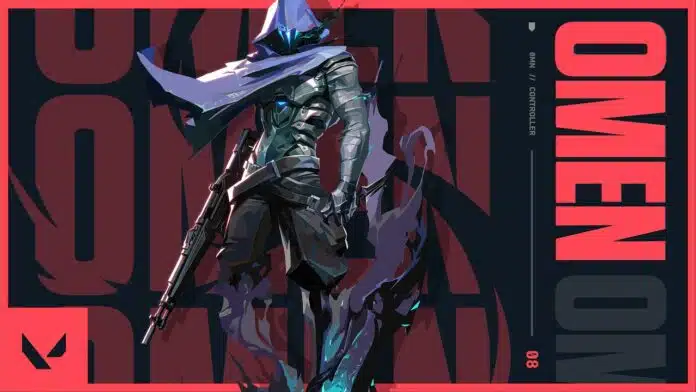Riot allows their players to change their in-game nick (Riot ID) once in every month. While changing the same, some can keep similar names but all that would matter is the Hashtag.
Details about the Valorant ID:
Riot ID is a combination of your desired username and hashtag which may contain 3-5 numbers or letters. As mentioned above, players can set similar ingame names but when they need to be added, you must know their hashtag details. The hashtag comes out to be your unique ID if two or more similar names exist in the records.
Riot allows its players from Valorant to change their name at no cost unlike their League Of Legends title which would cost you Riot points to change the same.
Steps to change your name in Valorant :
- Head over to login on Riot Games’s website.
- Upon logging in, click on the Riot ID button present on the left.
- Upon logging in, click on the Riot ID button present on the left.
- On the right side of your existing Riot Display name, you would see a “Pen” icon from where you can edit your details.
- Upon hitting edit, you can change your name along with your hashtag.The latter can be either randomized or changed upto 5 characters. You can only use numbers or words and no special characters while editing your Hashtag.
- Once done, hit the Confirm button and you will be good to go with your new Riot ID.